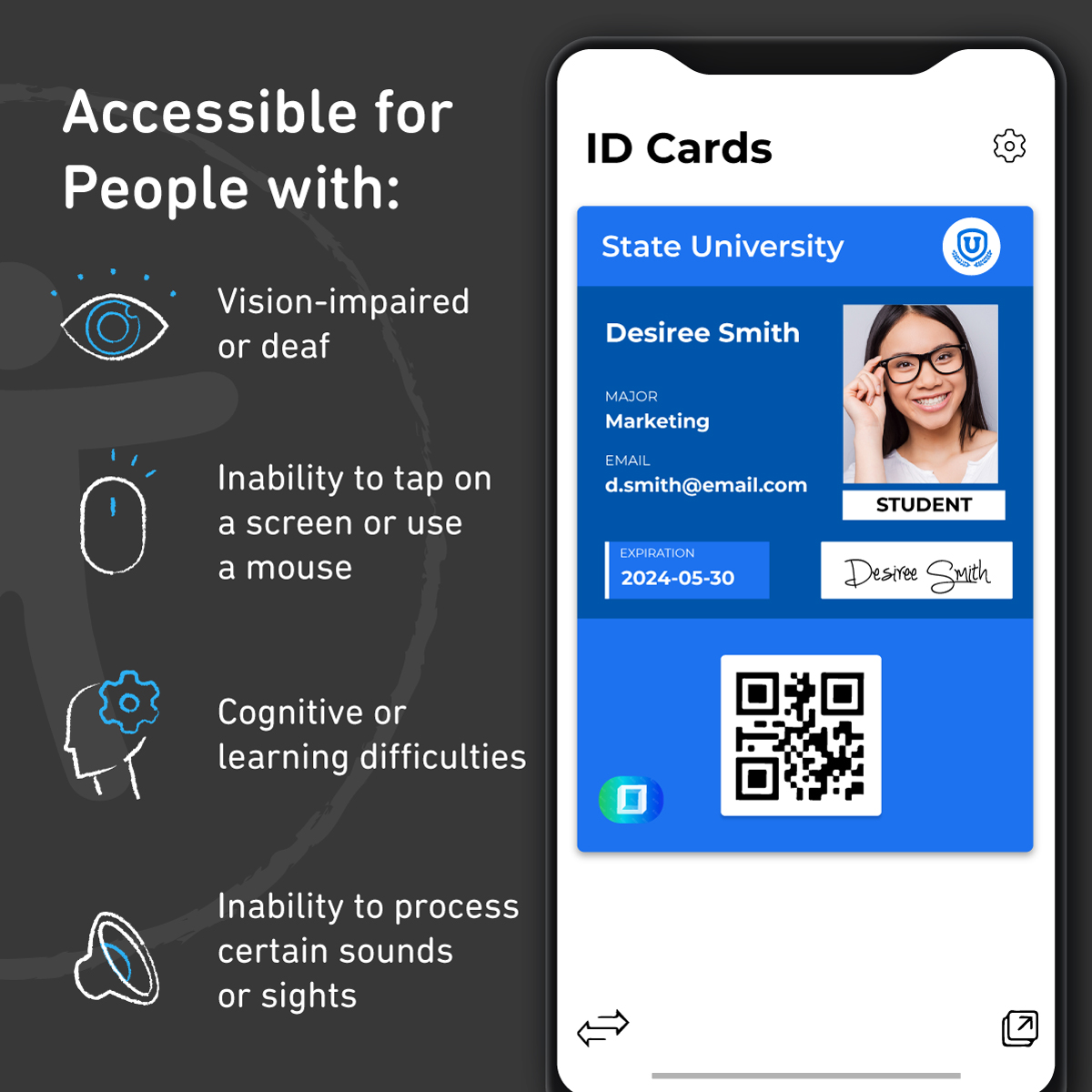
ID CARD APP
Why is Mobile Accessibility Important for Institutions?
3 min read

Meg Regan • June 21, 2021
With nearly one billion people worldwide experiencing some form of disability, according to the World Bank Group, mobile accessibility is more important than ever. Despite this, many institutions still overlook the need for accessible mobile apps. Often, the misconception is that making an app accessible is overly complex and expensive. However, ensuring your mobile app meets accessibility standards is essential—not only for inclusivity but also to avoid potential legal issues.
Who Benefits from Mobile Accessibility?
Mobile accessibility is about designing apps that can be used by everyone, including individuals with:
- Visual or auditory impairments
- Physical limitations that make it difficult to tap on screens or use a mouse
- Cognitive or learning challenges
- Sensitivities to certain sights or sounds
By creating an accessible mobile app, institutions make it easier for users with disabilities to interact with their services and resources, ensuring inclusivity.
Understanding Mobile Accessibility Regulations
For institutions new to mobile app accessibility, it’s crucial to understand the regulations and legal risks of non-compliance. In the U.S., the Americans with Disabilities Act (ADA) mandates that public-facing institutions provide accessible services, including mobile apps. In Canada, the Accessible Canada Act and Accessibility for Ontarians with Disabilities Act (AODA) aim to eliminate barriers for people with disabilities, including in digital spaces.
Additionally, Section 508 of the Rehabilitation Act requires federal agencies, federally funded organizations, and public institutions to make their digital platforms, including mobile apps, accessible to all. If your institution works with federal sectors, compliance with Section 508 is mandatory. Failing to comply with these regulations can result in legal penalties and exclusion of disabled users from your services.
How to Ensure Your Mobile App is Accessible
To comply with ADA, AODA, the Accessible Canada Act, and Section 508, your mobile app must meet the Web Content Accessibility Guidelines (WCAG) 2.1 AA standards. These technical guidelines, developed by the World Wide Web Consortium (W3C), provide a global standard for mobile and web accessibility, outlining over 50 ways to improve accessibility.
WCAG 2.1 AA is the most commonly required conformance level and serves as the benchmark for institutions ensuring their apps are accessible to users with disabilities. Meeting these standards is not just a legal requirement but also an ethical step toward inclusivity.
Is Your Mobile App Compliant?
Tools and features built into iOS and Android platforms can assist developers in creating accessible apps. However, the best way to ensure your app meets accessibility standards is through comprehensive testing. Accessible apps must be perceivable, operable, understandable, and robust to meet WCAG 2.1 AA guidelines. Testing for these standards is crucial to avoid legal consequences and enhance the user experience for everyone.
Key Design Tips for Accessible Mobile Apps
To help institutions design apps that meet accessibility standards, consider the following:
- Provide transcripts for audio and video content: Users with visual or auditory impairments rely on transcripts and captions. Make sure your app includes these for all media files.
- Ensure proper color contrast: Many people are affected by color blindness. Ensure text and background colors meet the WCAG 2.1 AA color contrast standards, allowing all users to read content clearly.
- Use clear error messages: Error messages must be simple and compatible with screen readers. Avoid color-coded messages that rely on red or green, as these can be difficult for color-blind users to interpret.
- Integrate screen magnifiers: Allow users to adjust text size and screen contrast. This is essential for visually impaired users who need to enlarge text or use inverted colors.
- Support screen readers: Platforms like VoiceOver (iOS) and TalkBack (Android) make mobile apps accessible for blind or visually impaired users. Make sure your app supports these screen-reading tools.
Ready to Make Your Mobile App Accessible?
Ensuring your mobile app is accessible is not just a legal obligation, but a step toward fostering inclusivity and avoiding costly lawsuits. While building an accessible app from scratch may seem challenging and expensive, the benefits of compliance far outweigh the costs. Alternatively, partnering with a trusted provider like ID123 can ensure your mobile app meets accessibility standards right from the start.
At ID123, we prioritize mobile accessibility in all our software. Our ID Management System and Digital ID Card Apps are compatible with popular accessibility features and are tested regularly to ensure they meet WCAG 2.0 AA standards and are fully operable by users with disabilities. By choosing an accessibility-conscious provider, you can confidently offer an inclusive mobile app experience for all users.
