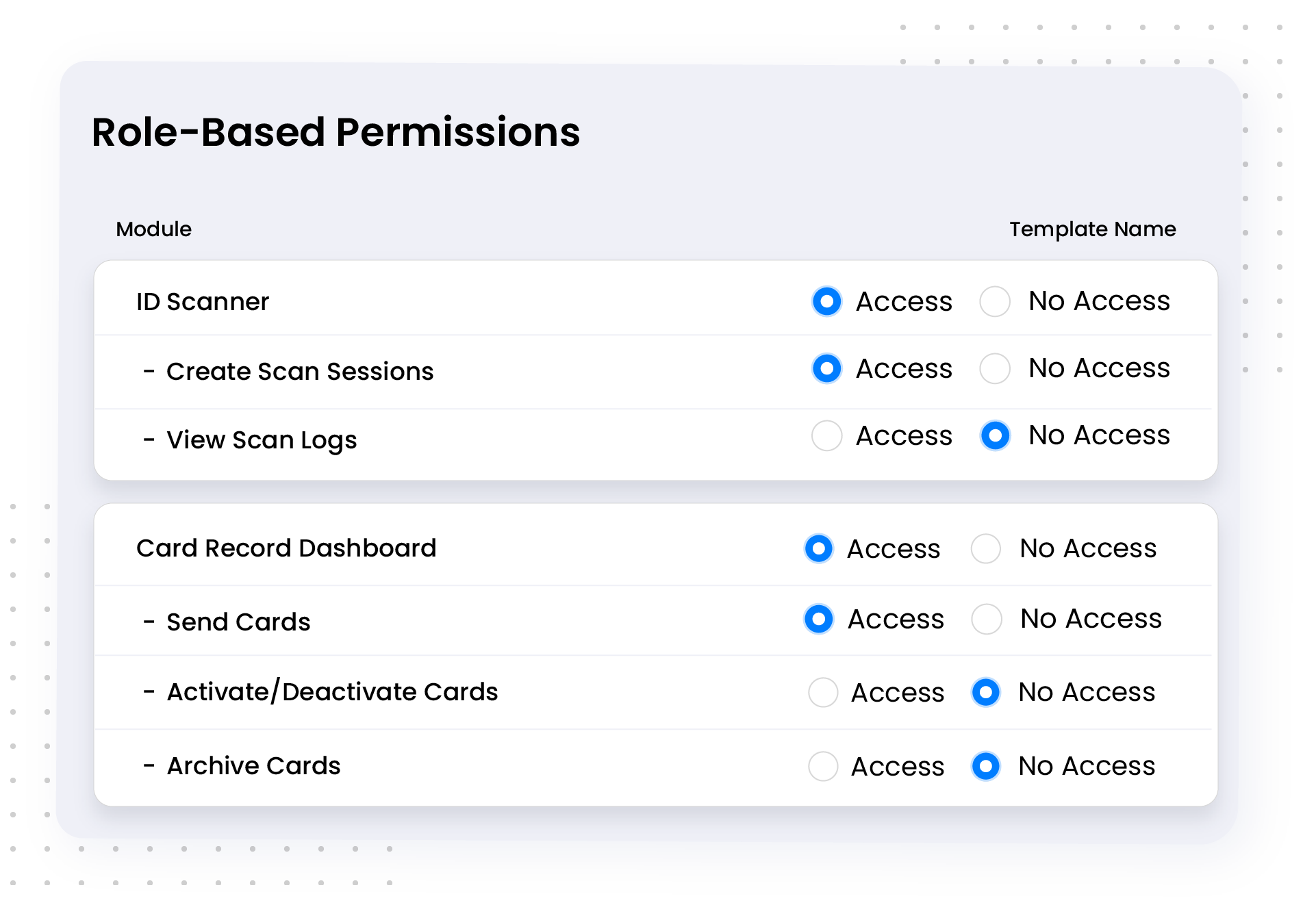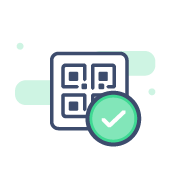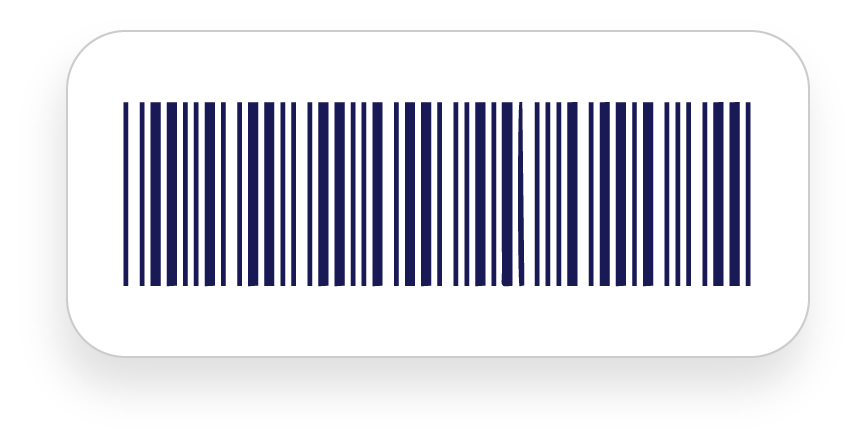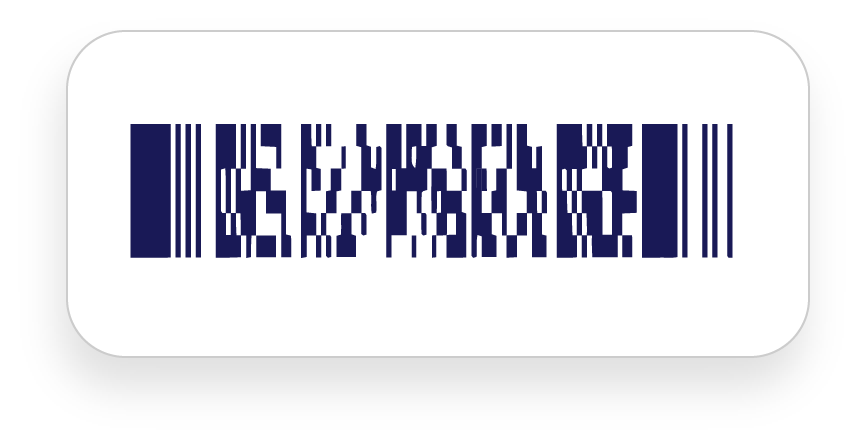Web-Based ID Card Scanning Software
Simple, Flexible, and Secure Browser-based ID Barcode Scanning Software for ID Verification.
No App required.
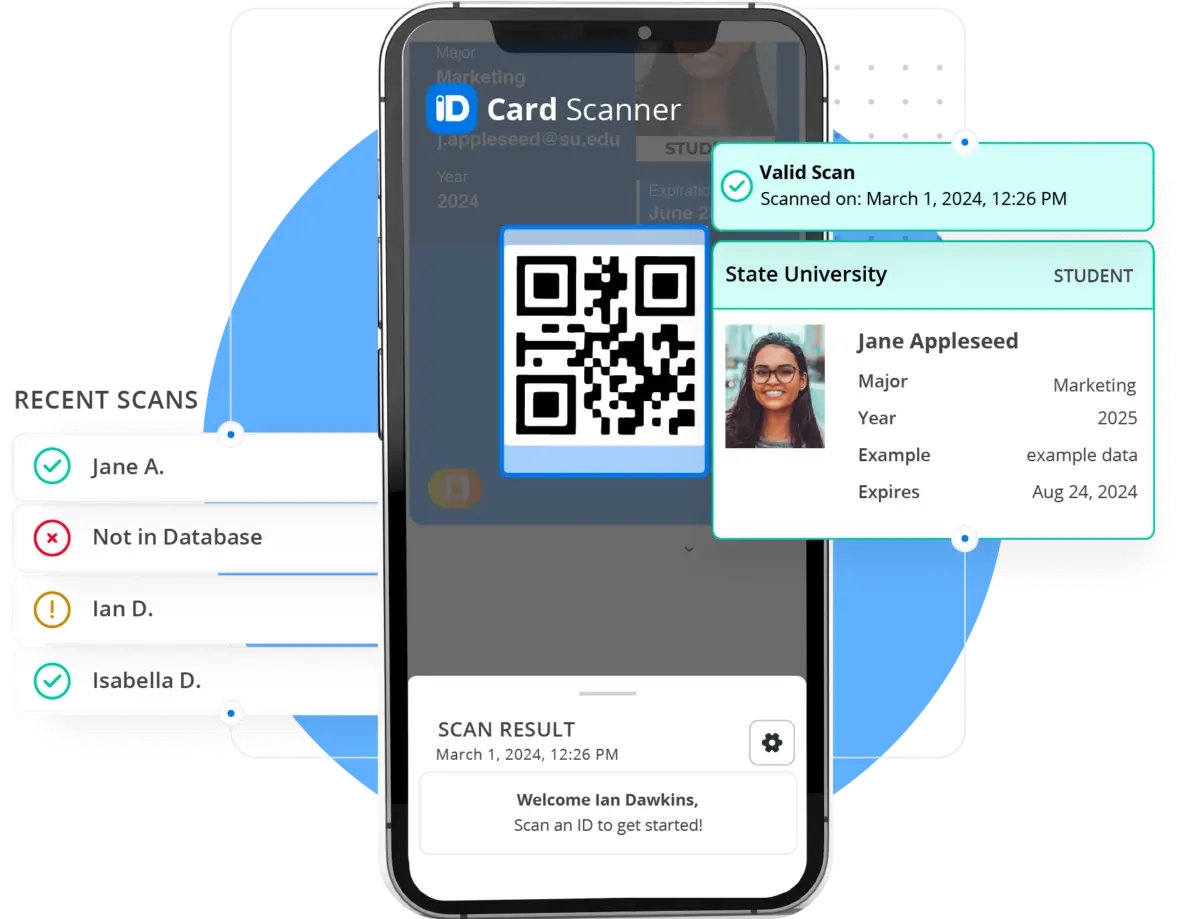

Web-based ID Barcode Scanner
Enable team members to scan and verify digital and physical ID cards issued from the ID Management System (IDMS) directly from any web browser. Configure browser-based scan sessions from the IDMS and invite team members via email. Customize each scan session with parameters like duration, location, and device restrictions. The browser-based barcode scanner is supported on desktops, laptops, tablets, and mobile phones with browsers.




Verify ID Cards with Barcode Scanning
Using the web-based barcode scanning software team members can easily verify the status and authenticity of ID cards issued from the IDMS. With each card scanned, team members can view details from the front of the card, including the card photo, card expiration dates, and more. The barcode scanner automatically flags any cards that are deactivated, expired, invalid, or not found in the database.




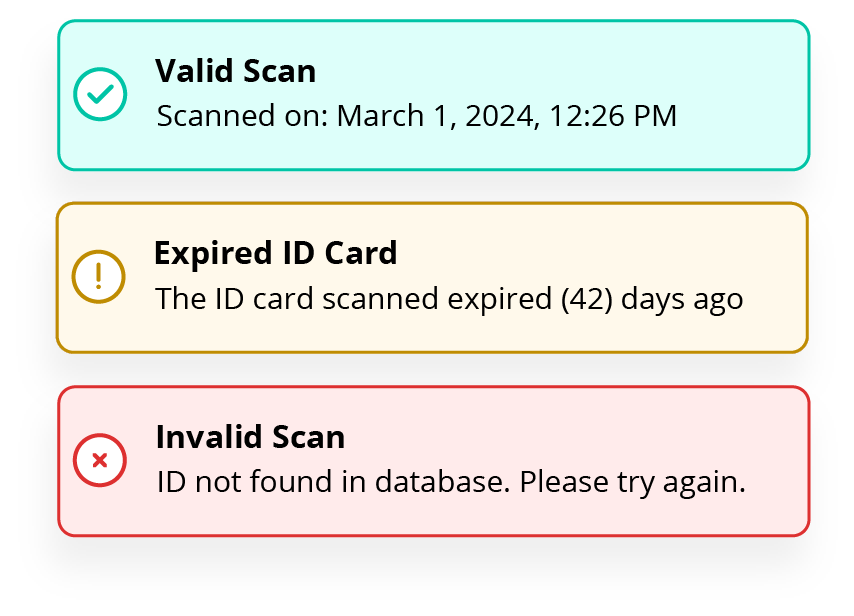
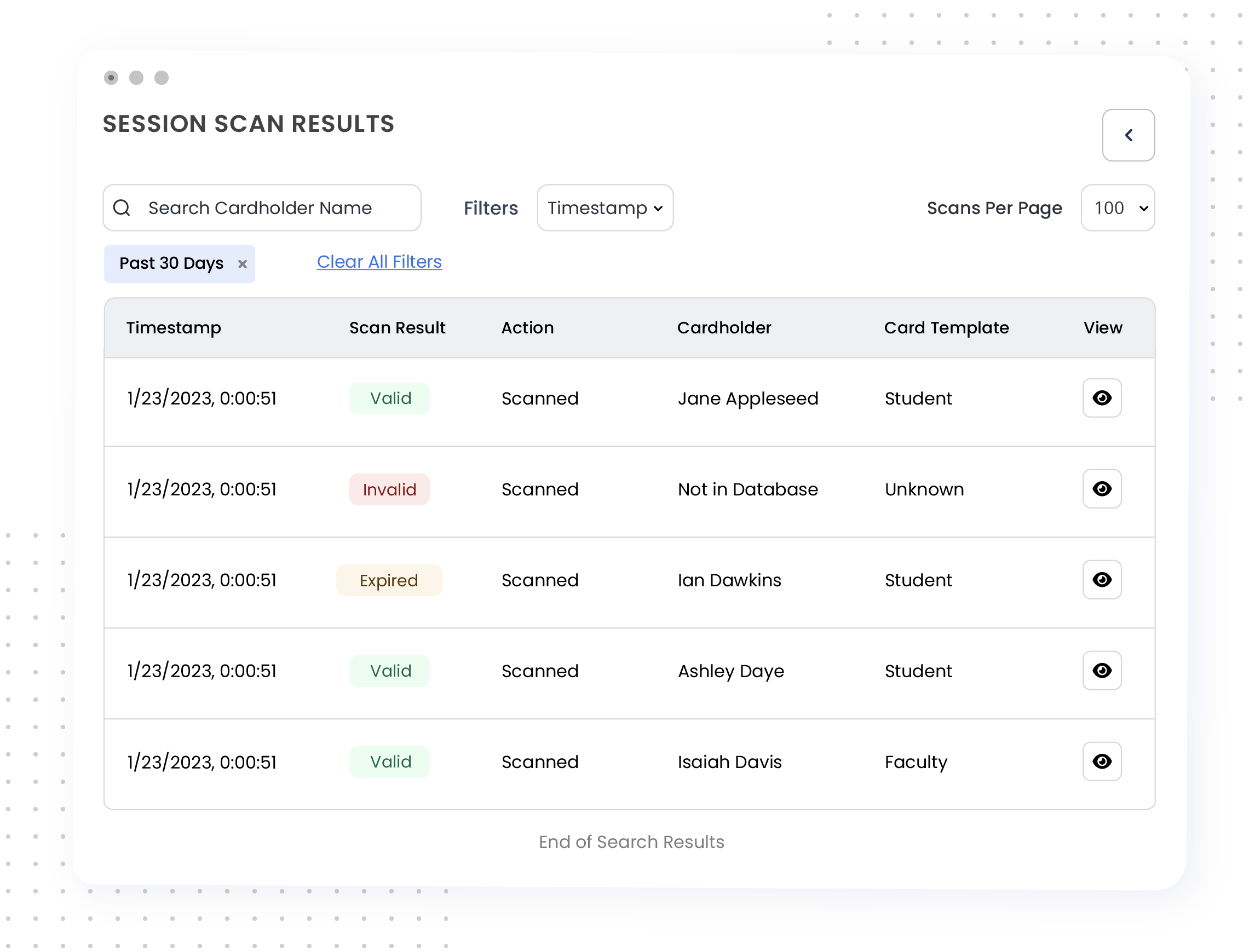
SCAN LOGS
Track and Search ID Card Scan History
IDMS admins can monitor all barcode scanning activities directly from their IDMS account. They can view details like scan locations, scan results (e.g. deactivated, expired, invalid), timestamps, cardholder information, and the identity of the person performing the scans. Admin can even apply search filters to quickly find and export specific scans.
Export ID Scan History
With just a few clicks, IDMS admins can export and download filtered scan history data as a CSV file. This powerful feature enables admins to use the exported scan history data in third party tools to track custom metrics, attendance, and more.
Role-Based Permissions
With Role-Based Permissions, IDMS admins can restrict their other administrators’ access to specific pages and functionality within their IDMS account (e.g. inviting scanners via email and viewing and exporting scan history). IDMS admins even have the ability to grant non-IDMS admins temporary access to scan ID cards without giving them full access to the IDMS account.