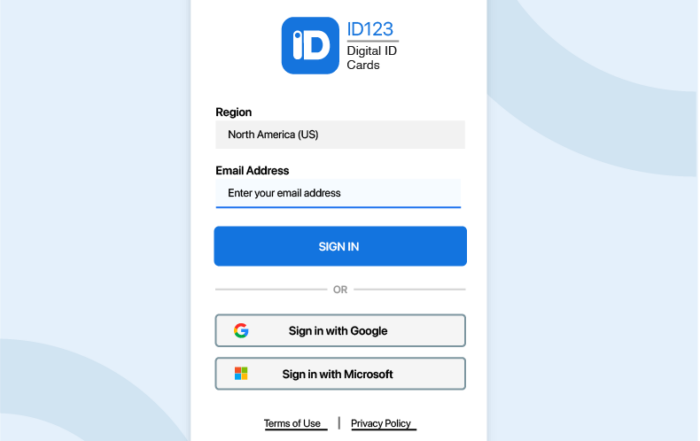STUDENT IDS
Reimagining Transit on Campus: Digital ID Cards as Student Bus Passes

Alicia Bustamante • February 25th, 2019
If your school decides to start using digital bus passes, mobile ID cards might be the best fit for your school’s needs. Unlike traditional plastic bus passes, digital bus passes can be instantly issued to students via email and downloaded directly on ID123’s Digital ID Card App. This eliminates the need for students to queue up at card offices for physical passes and facilitates a contactless way for students to receive access to their bus passes before even stepping foot on campus. Furthermore, these digital passes simplify the administrative workload for card offices by migrating their current card operations to the cloud. This enables card administrators to securely create, issue, and manage their school’s digital bus passes remotely from ID123’s ID Management System (IDMS).
Let’s dive deeper into how one Canadian school revolutionized the way transportation access is managed with ID123’s Digital ID Card Solution.
Success Story: Trent University’s Digital Transformation
In 2018, Trent University in Canada became the first Canadian post-secondary institution to deploy digital bus passes. Using ID123’s Digital ID Card Solution, Trent University gave their students access to their transit services from the palm of their hand. Since being rolled out over 4,000 digital bus passes have been issued with adoption rates only expected to increase in the years to come. Discover more about how ID123’s digital ID card solution facilitated Trent University’s transition to digital bus passes.
Step-by-Step Guide to Deploying Digital Bus Passes
Deploying digital bus passes has never been easier and can be done in three simple steps.
Step 1: Get Access to an IDMS Account
School administrators looking to implement digital bus passes can request access to an IDMS account to get started. Since the IDMS is web-based there is no need to download any software. Upon account approval, team members can be added to the IDMS account to collaborate on the design, issuance, and management of the digital bus passes.
Step 2: Create Digital Bus Pass Designs
From IDMS school administrators can create custom digital bus pass designs by uploading logos and applying custom backgrounds and font colors. Up to 16 customizable text fields including clickable links or phone numbers can be added. Once the designs are complete, school administrators can import card data to populate their digital bus passes with their student’s data.
Step 3: Issue and Manage Digital Bus Passes
With all the students’ digital bus pass data security stored in the IDMS, school administrators can issue bus passes to their students via email directly to ID123’s Digital ID Card App. Once in the hands of the students, school administration can remotely manage issued bus passes by updating, deactivating, or renewing student’s bus passes at any time from IDMS.