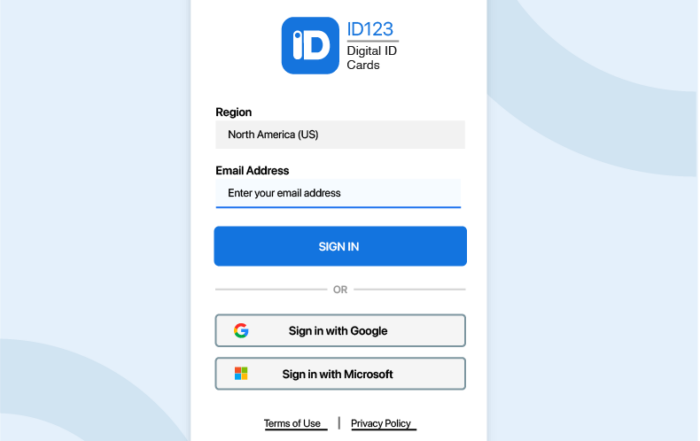EMPLOYEE IDS
Digital Temporary ID Cards: A Guide for Business Administrators

Alicia Bustamante • March 18, 2019
Often many businesses employ temporary workers, such as contractors, interns, seasonal, and part-time staff. Managing identification and access to these temporary workers has traditionally been a challenge. The conventional approach of issuing plastic ID cards often leads to logistical hurdles, especially when it comes to retrieving them once the employment period ends. Thankfully, advancements in technology have paved the way for a more efficient and secure solution: digital temporary ID cards.
Why Businesses Should Opt for Temporary Digital ID Cards
Compared to traditional plastic ID cards, which can be difficult to monitor and control once issued, digital ID cards offer a more secure and flexible solution. Digital ID cards are managed remotely through a centralized web-based platform called an ID Management System (IDMS). This system gives employers comprehensive control over the entire lifecycle of their issued ID cards. With a digital ID card system, employers can issue temporary credentials directly to their workers’ mobile devices through a dedicated Digital ID Card App. This streamlines the issuance process, instantly delivering the digital ID cards to employees. Additionally, the IDMS allows employers to closely monitor the issuance process in real time, ensuring that only authorized individuals receive access to company resources.
Once a digital ID card is issued to an employee’s mobile device, the employer retains full control over its status. If an employee leaves the company, loses their device, or their role changes, the employer can remotely deactivate the digital ID card from the IDMS. This immediate deactivation helps prevent misuse and ensures that only current employees with active credentials can access company facilities, systems, or sensitive information. The ability to deactivate and reactivate digital ID cards remotely provides a level of convenience and control unmatched compared to traditional plastic ID cards.
Top 5 Features for Businesses Issuing Temporary Digital ID Cards

Leveraging the web-based IDMS, employers can create personalized email invitations containing card installation instructions, company logos, and email signatures. The email invitation contains a direct link for card installation, streamlining the setup process and ensuring that temporary ID cards are effortlessly installed on employees’ mobile devices.
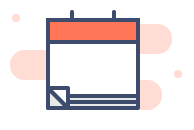
Configure expiration dates for temporary digital ID cards to align with the end of a temporary worker’s contract or seasonal employment period. The IDMS gives employers the flexibility to preset expiration timelines and adjust them as needed, ensuring that access is automatically revoked at the appropriate time. This automation eliminates the need for manual intervention and reduces the risk of security breaches associated with expired credentials.

Employers have the flexibility to choose from a variety of authentication methods to ensure that only authorized employees can access and add their digital ID cards to their mobile wallet app. These authentication methods include:
- Personal Security Questions: Require employees to answer a series of pre-determined security questions.
- Access Codes: Provide a uniquely generated 4-digit access code in the email invitation that employees must enter before accessing their card.
- Single Sign-On (SSO): For businesses with existing SSO infrastructure, digital ID cards can be seamlessly integrated to leverage the convenience and security of a centralized login system.

Enhance communication with temporary workers by sending in-app messages directly through the IDMS. Employees can conveniently view these messages within their Employee ID App, ensuring important updates and information are readily accessible. Moreover, the versatility of in-app messaging allows you to include text, images, videos, and even URL links, facilitating seamless and engaging communication with employees.
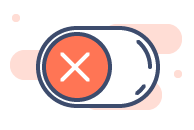
Streamlining the employee onboarding process, employers can import and securely store employee data in the IDMS. Whether through a convenient bulk CSV file upload or individual entry, the IDMS accommodates every business’s preferred method for importing cardholder data. For a more automated approach, employers can take advantage of supported integrations like LDAP or use ID123’s API to create custom integrations and sync employee data automatically.
Ready to start issuing digital temporary ID cards?
Schedule a demo call with one of our experts or request an account to get started.
Recent Posts
Enhancing School Security with Browser-Based ID Card Scanning
ID CARD SCANNING Enhancing School Security with Browser-Based ID Card Scanning 7 min read Yvens Lebrun • Nov 26, 2024 [...]
Benefits of Using a Cloud-Based ID Card Printing Software with Entrust’s Instant ID
ID CARD PRINTING The Benefits of Using ID123's Cloud-Based ID Card Printing Software with Entrust's Instant ID as a Service 7 min read Andrew Reed • Sep 16, [...]
Digital ID Cards for First Responders: A Modern Solution for Secure Identification
ID CARD APP Digital ID Cards for First Responders: A Modern Solution for Secure Identification 7 min read Ajay Anthuparambil • Sep 9, 2024 [...]
Simplify Digital ID Card Installation with SSO
ID CARD APP Simplify Digital ID Card Installation with SSO 7 min read Andrew Reed • Oct 17, 2023 Single sign-on [...]