Step 1: From the navigation bar menu on the left, hover over the “Settings” icon and click on “My Profile”.
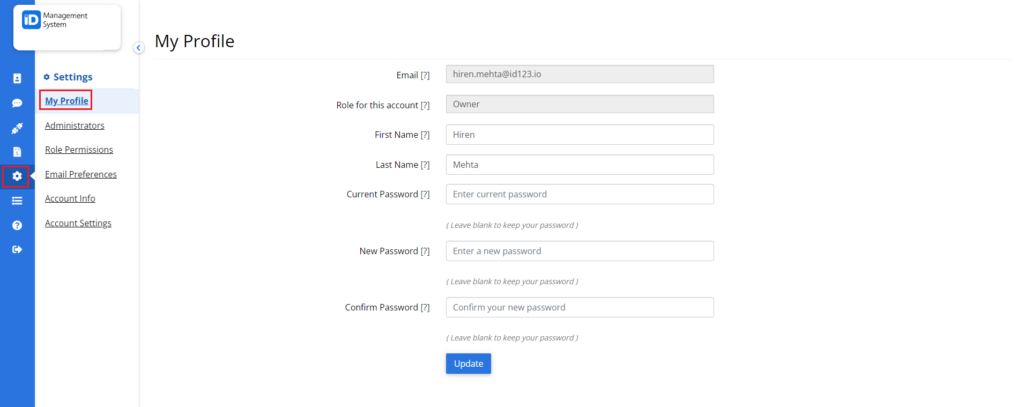
Step 2: Once you are on the “My Profile” page, enter your current and new password, and confirm your new password. After filling out the information, click on “Update”.
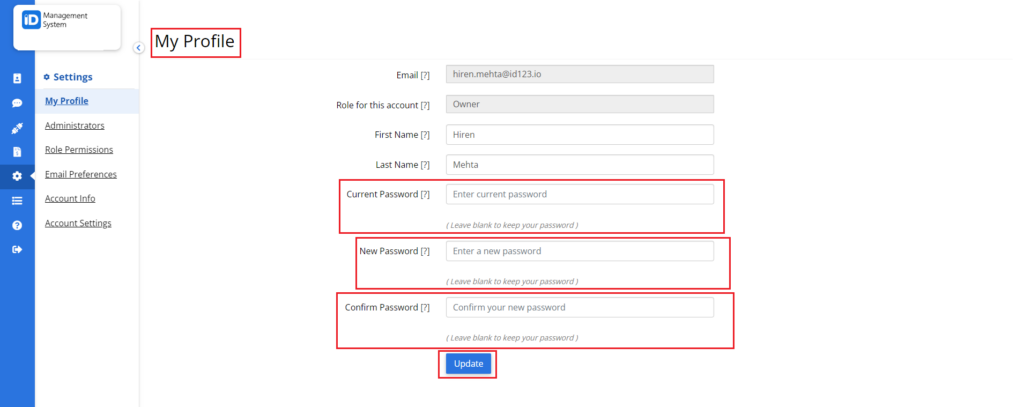
All set! A success message will appear once your password has been updated.
.
.
.
