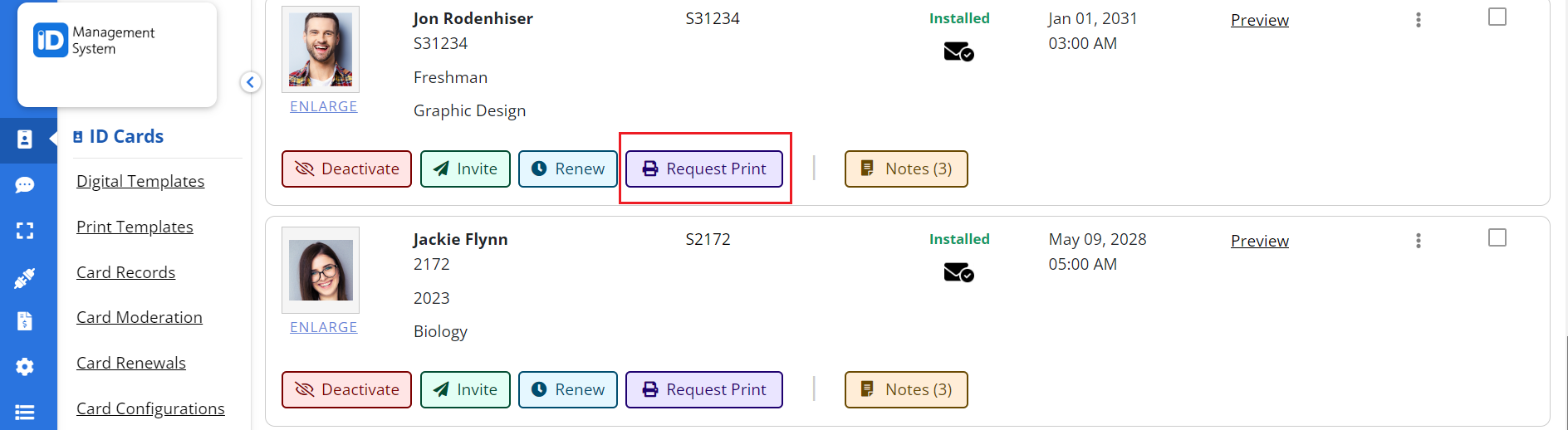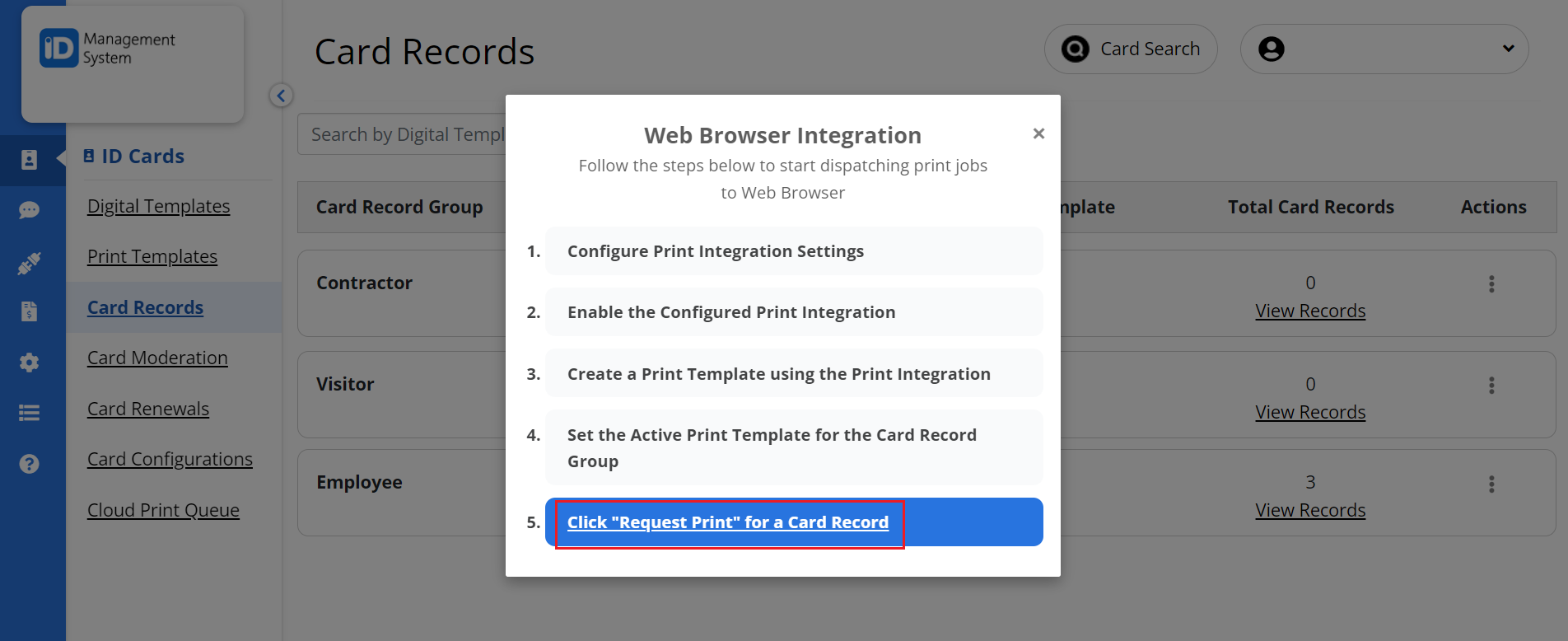Step 1: Select Integrations
Navigate to the “Integrations“ page and then click on the “Cloud Printing” option.
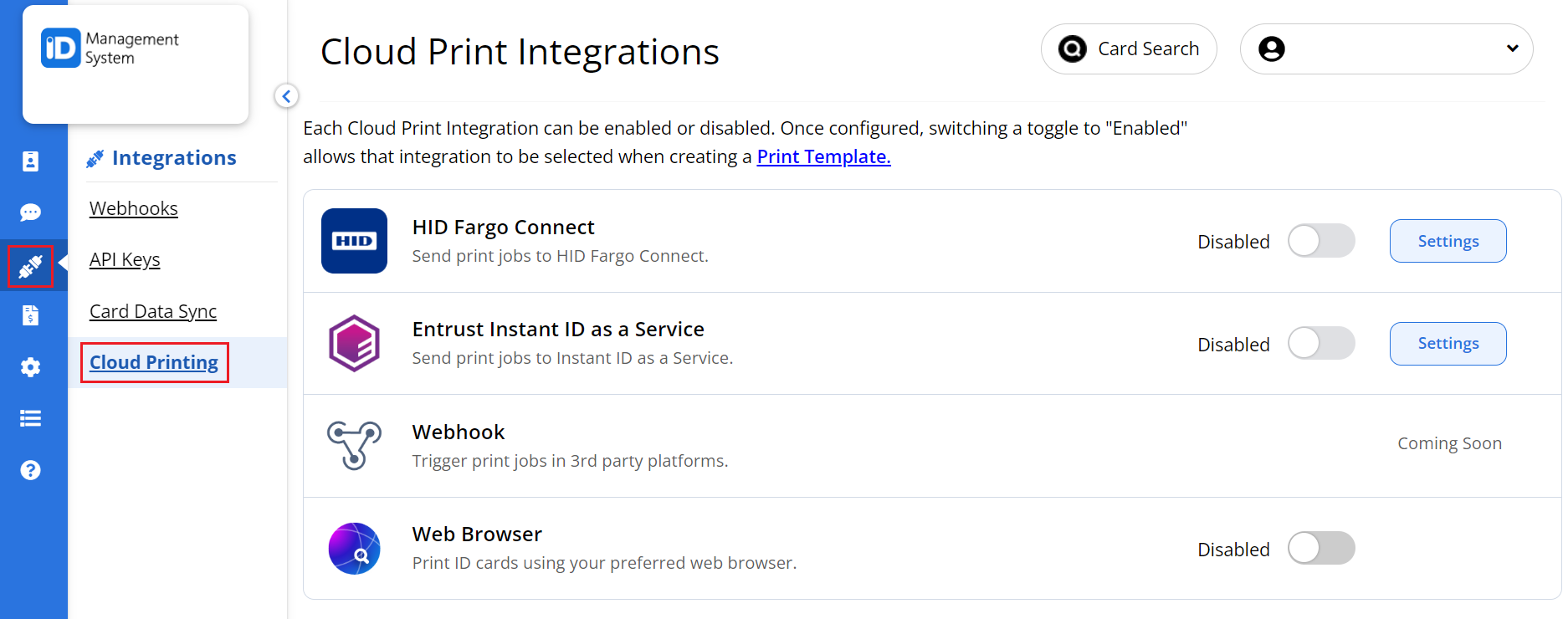
Step 2: Enable Cloud Print Integration
Click, to “Enable” the radio button next to the “Web Browser” option. Once enabled click the link to create a print template using print integration.
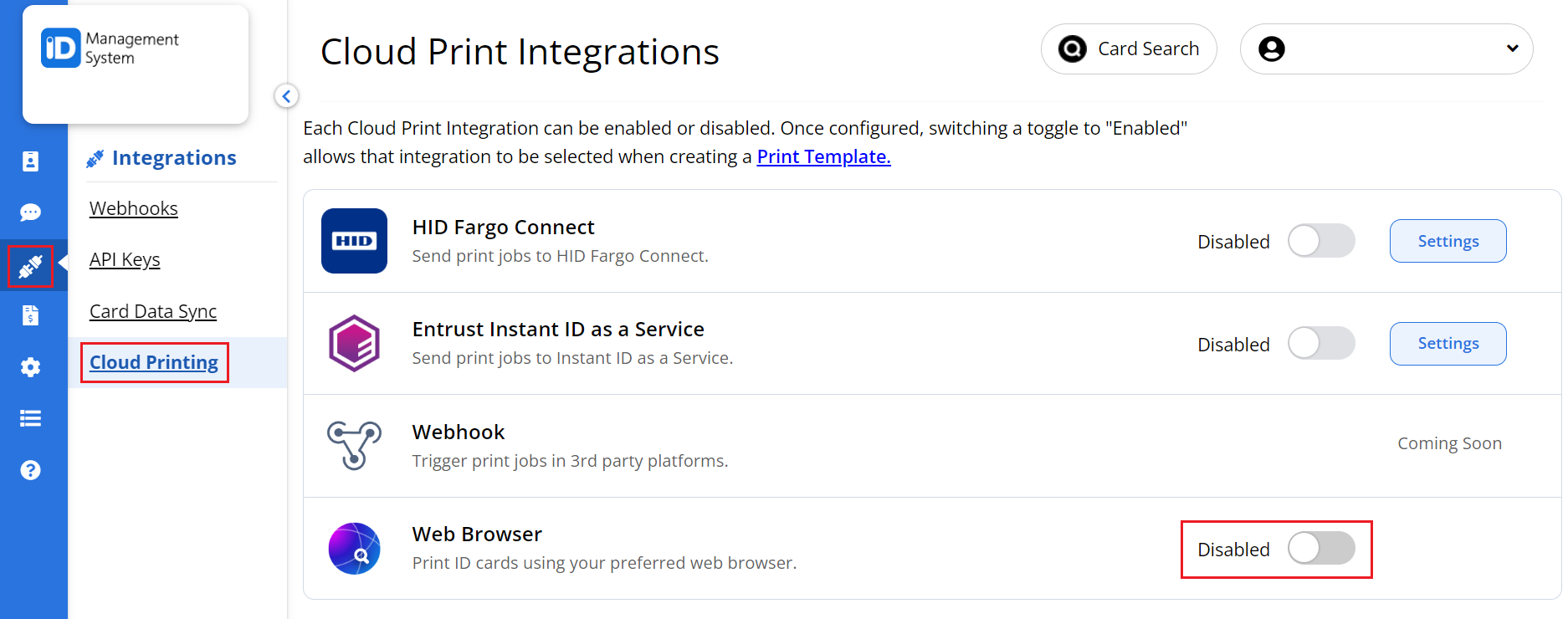
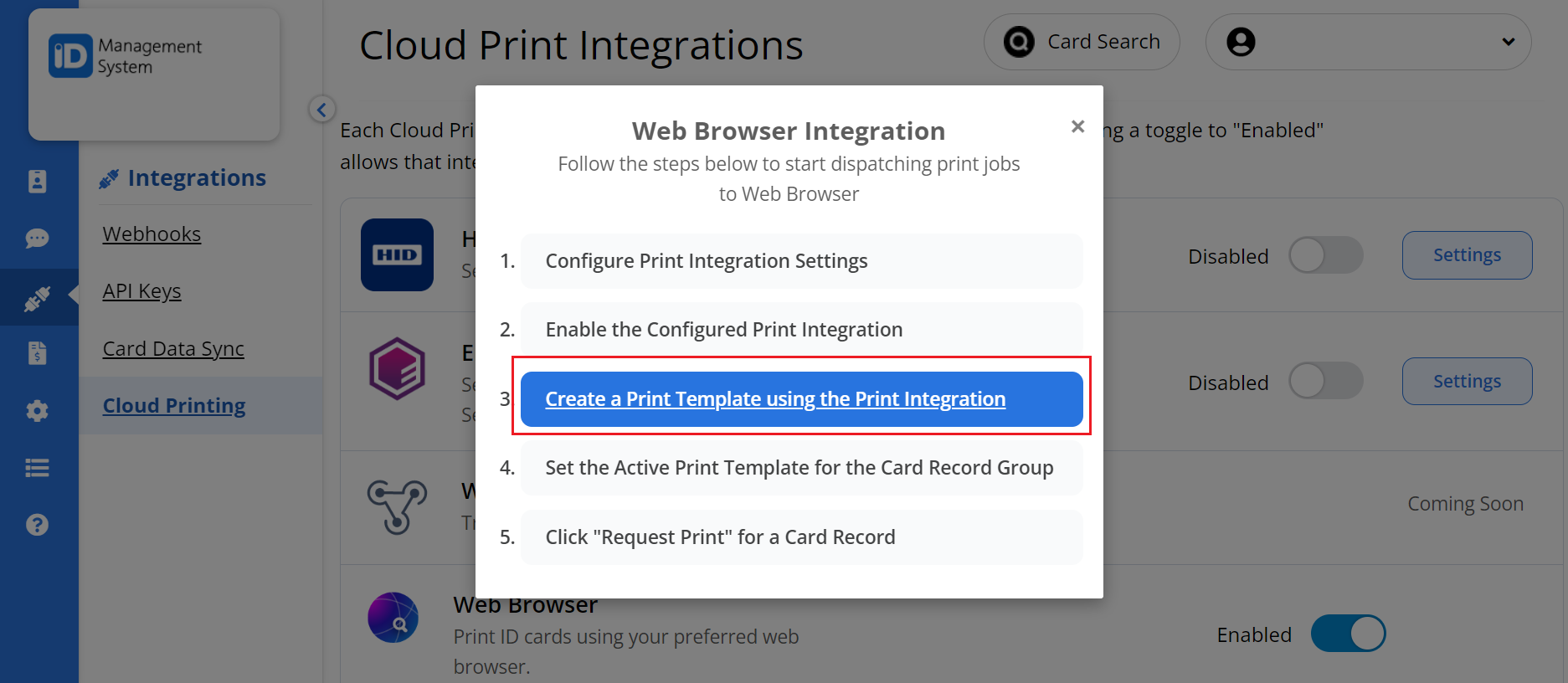
Step 3: Design the Print Template
Design the print template navigating between tabs from setting the layout to selecting the background image, adding the fields to display, and enabling photo and barcode options.
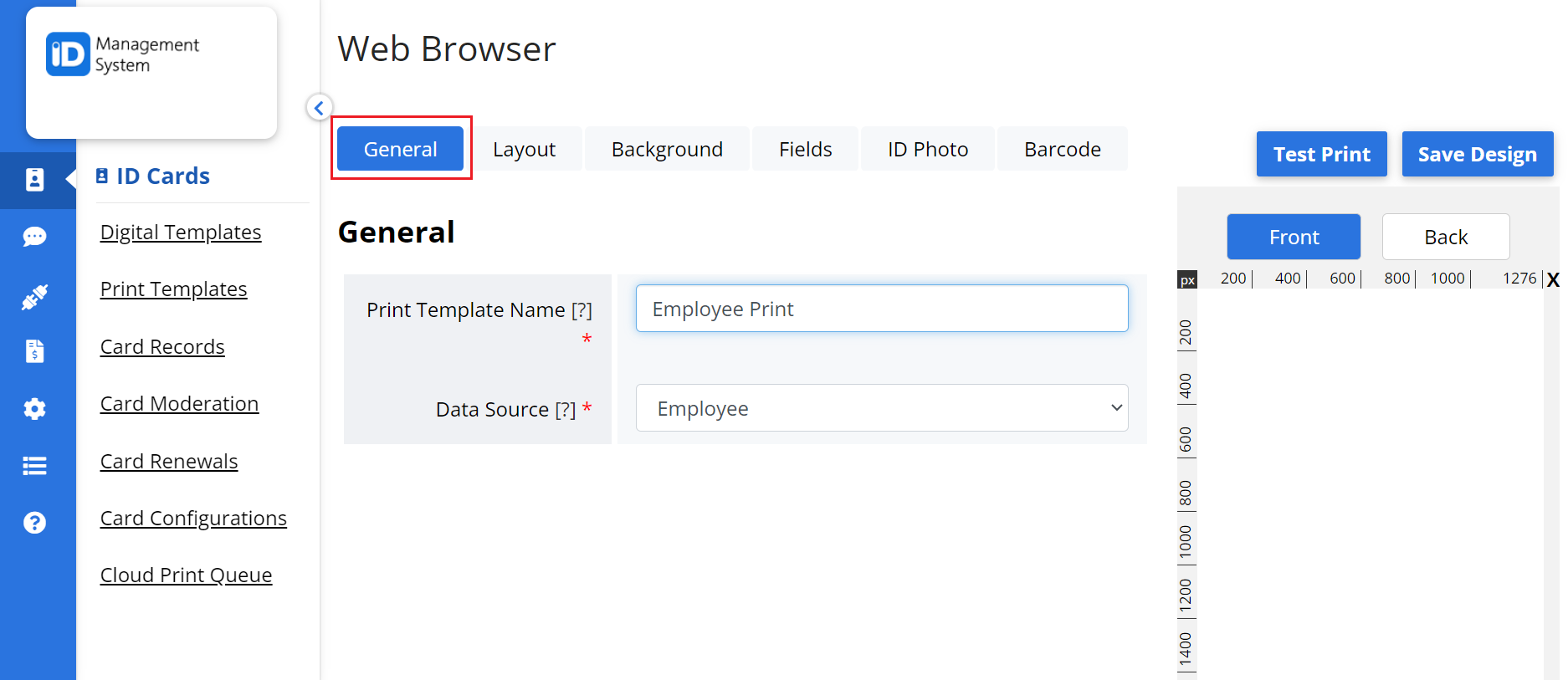
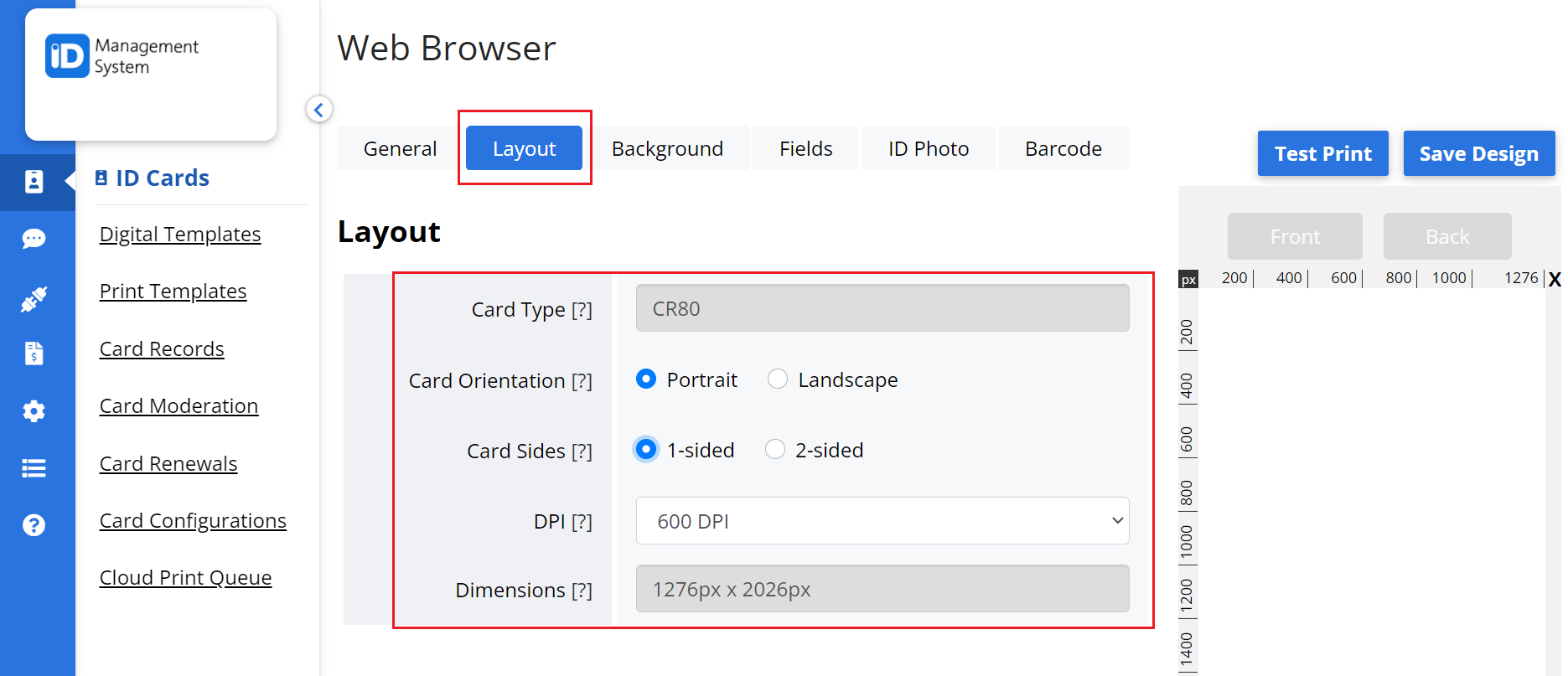
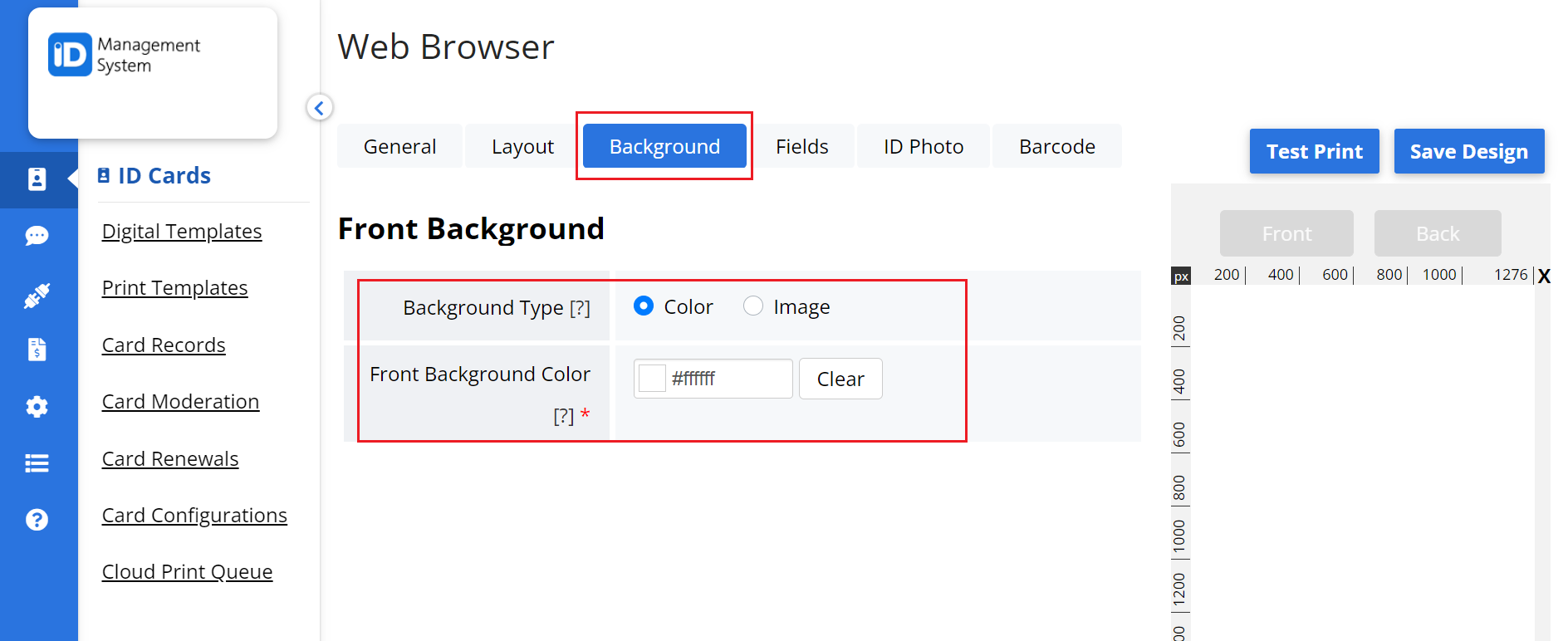
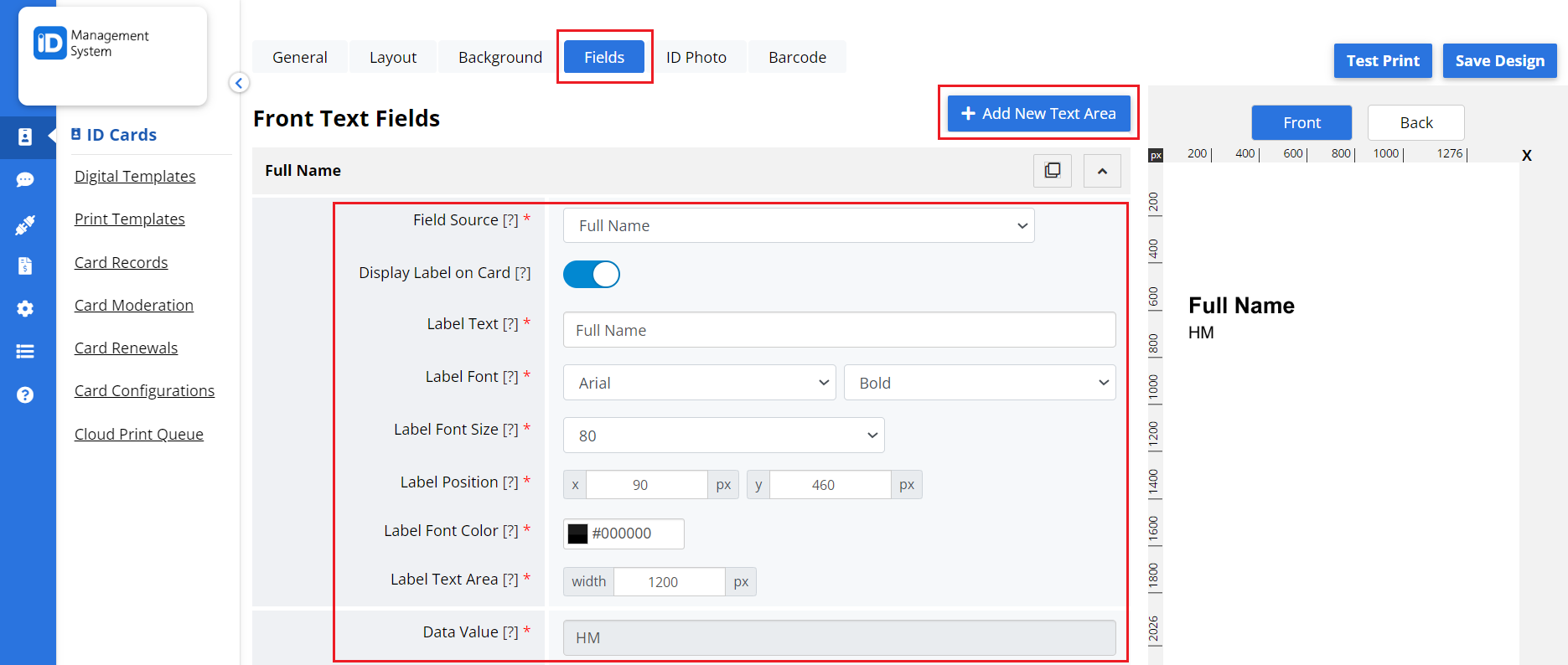
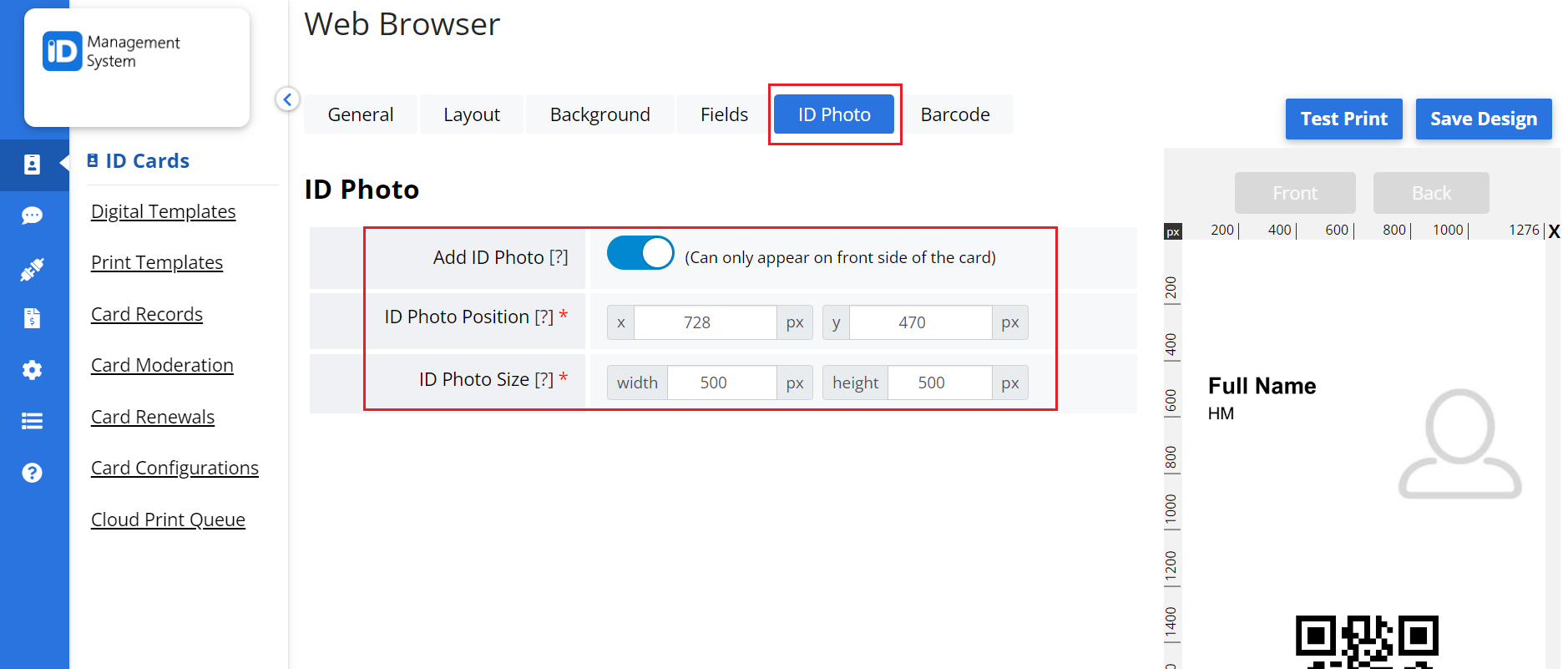
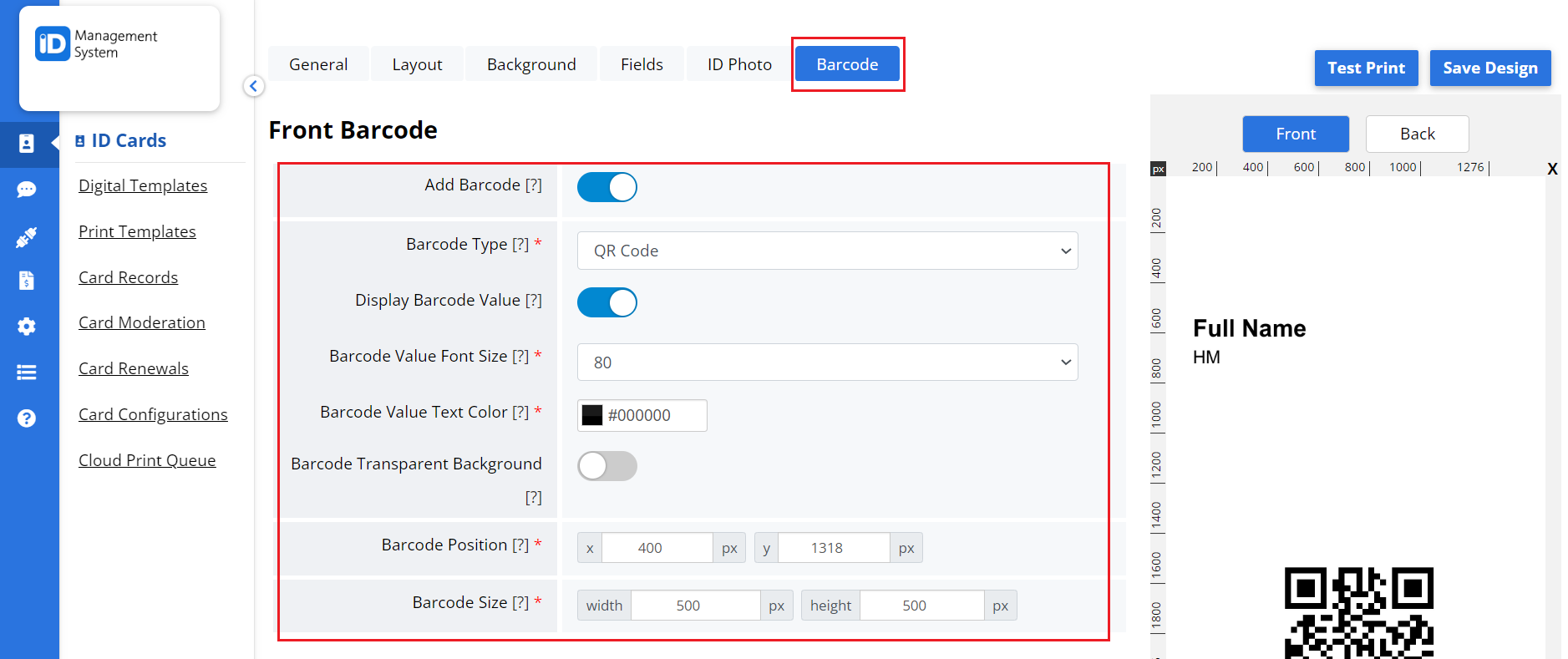
Step 4: Set Active Print Template
Select the Active Print template from the card record group for which you want to print Physical ID Cards.
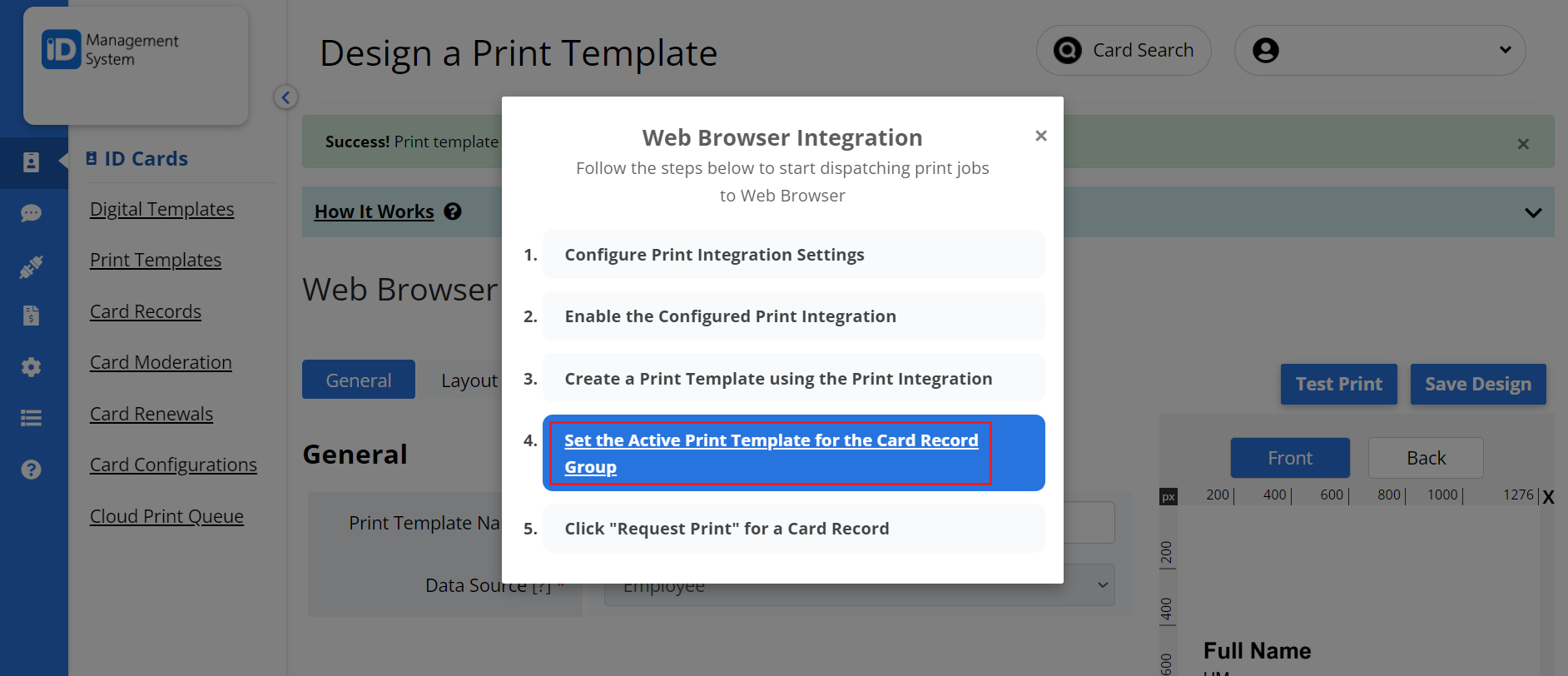
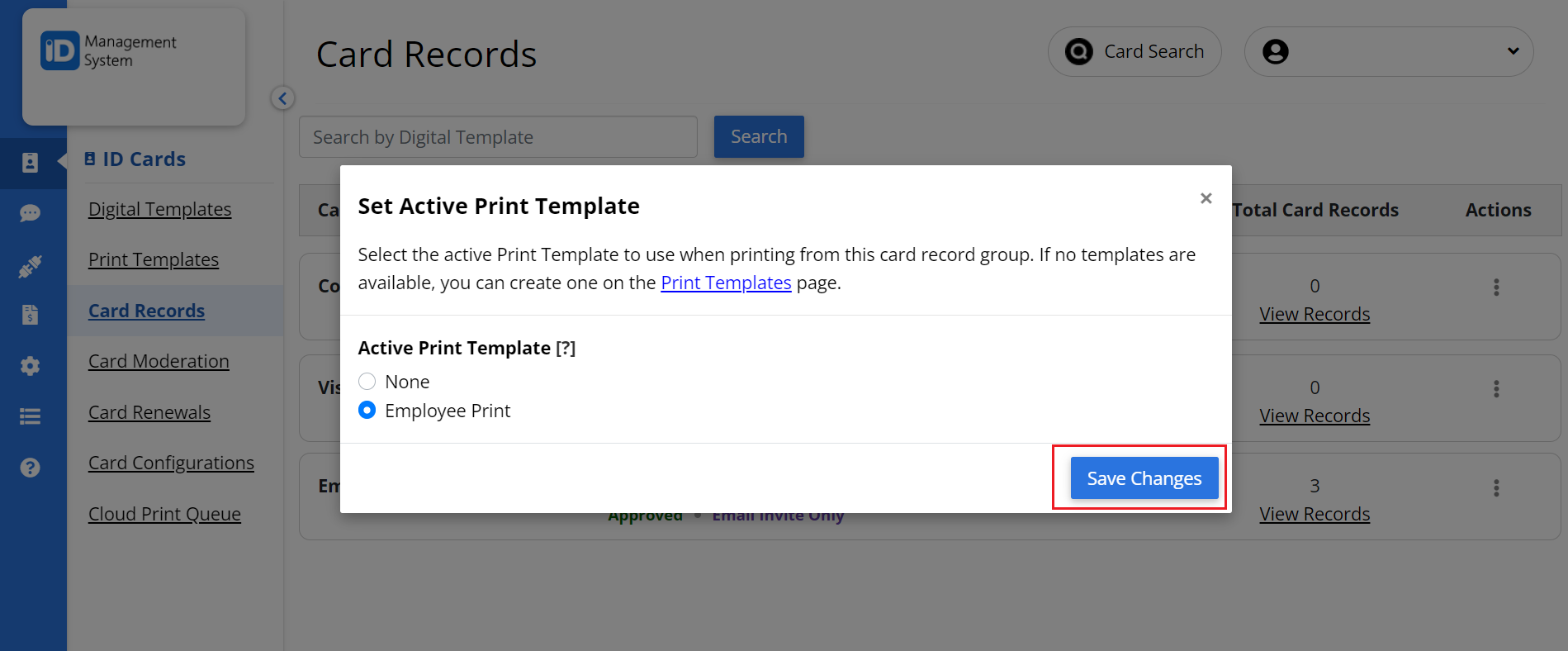
Step 5: Request to Print Cards
Click on the Request Print link to be redirected to the card records page from where you can start printing the cards.
All set! ID Card Printing is Enabled.