Table of Contents
Step 1:
Step 1: Log in to your account
Log in to your account and select “Settings”.
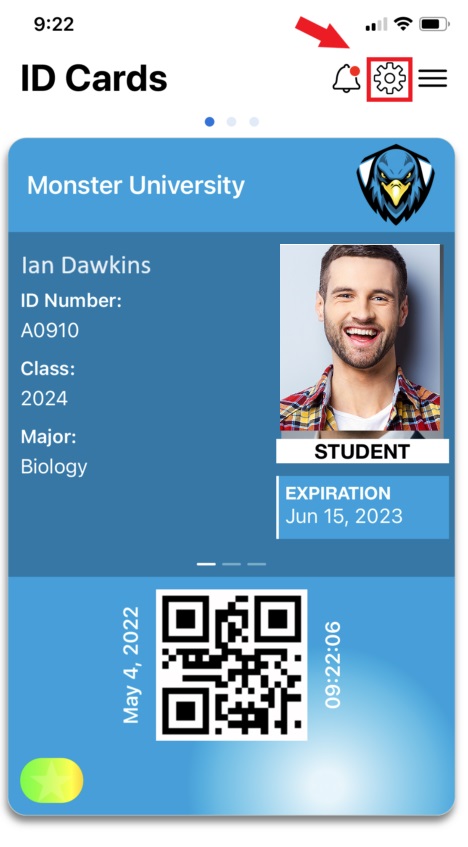
Step 2: Select “My Data”
Choose “My Data” located under Account Settings.
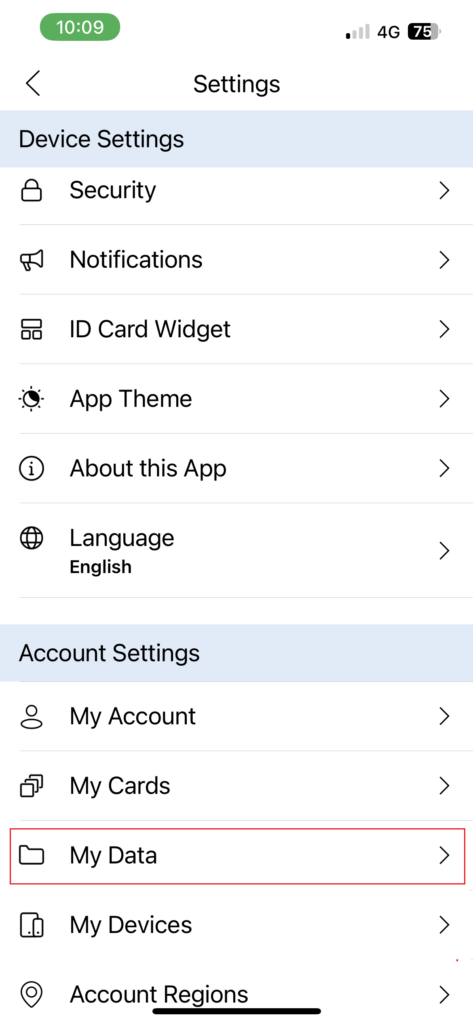
Step 3: Select the “Delete App Account”
Select the “Delete My Data” option.
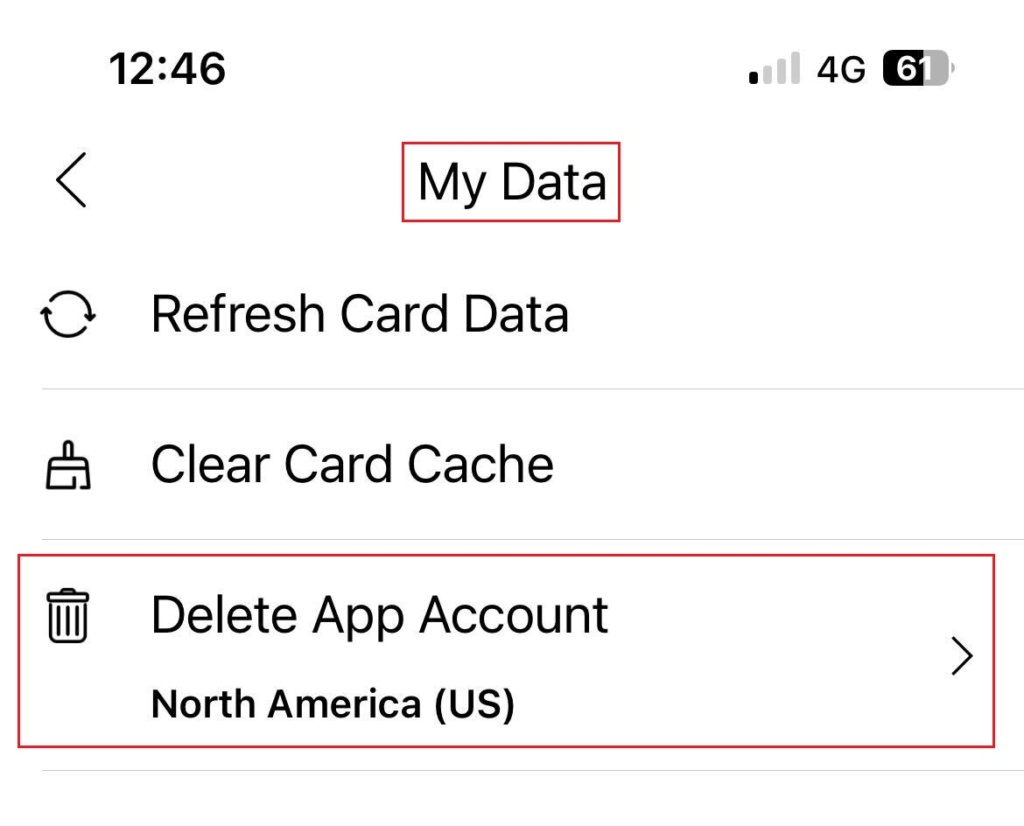
Step 4: Confirm Email and Security question
Check your Email and for security, answer the maths problem and tap on the “Next” button.
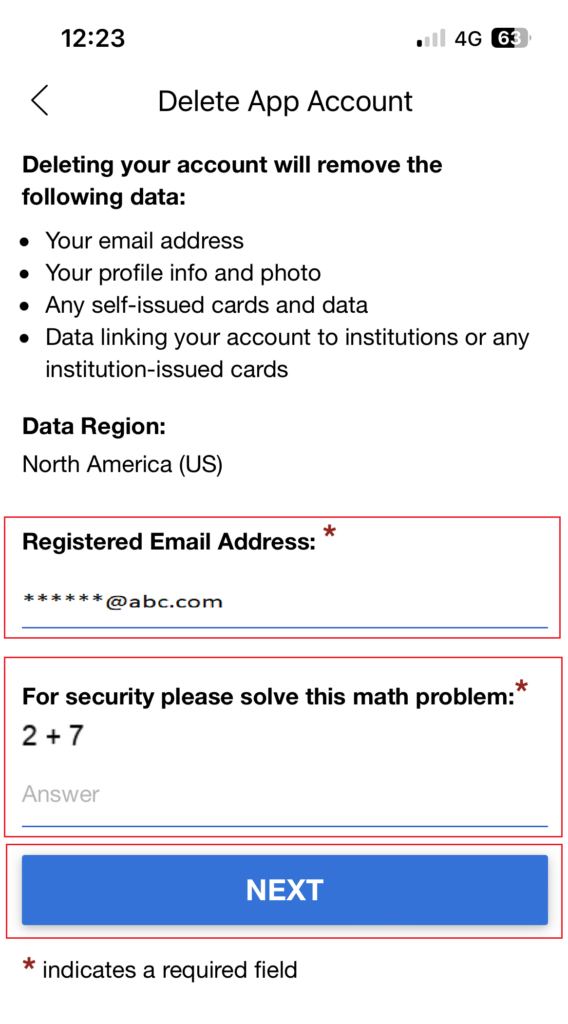
Step 5: Delete App Account Confirmation
Select the app from which you want to delete your data and tap on the “Next” button.
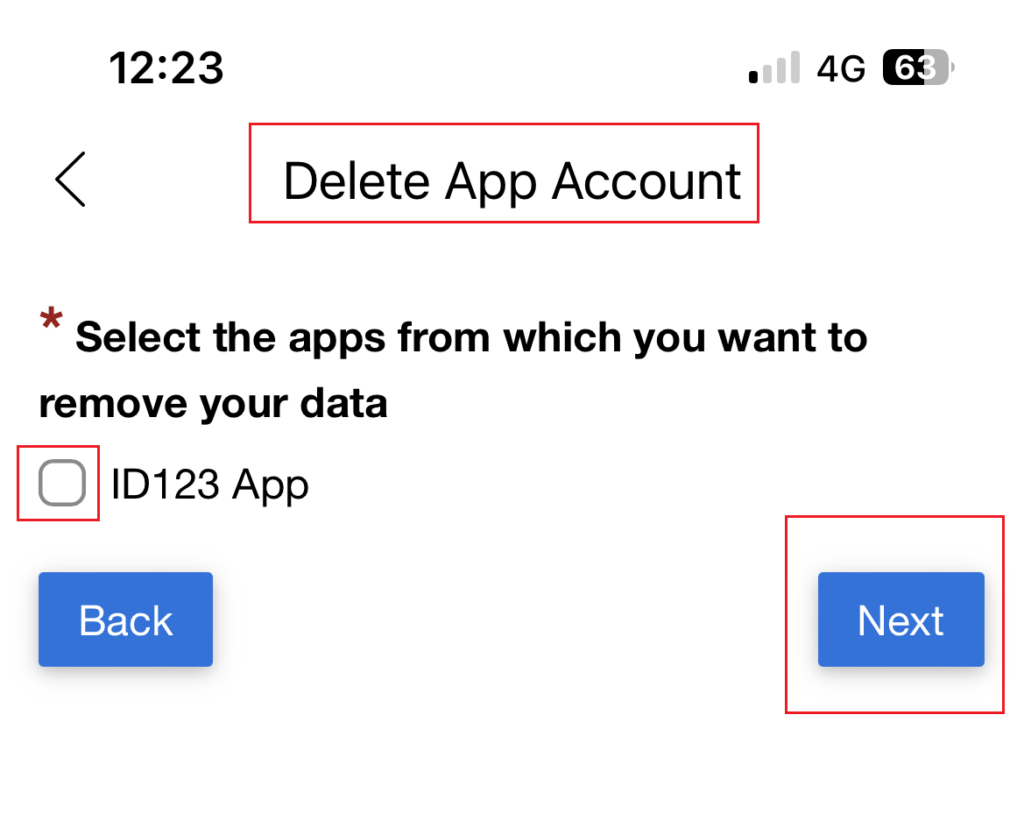
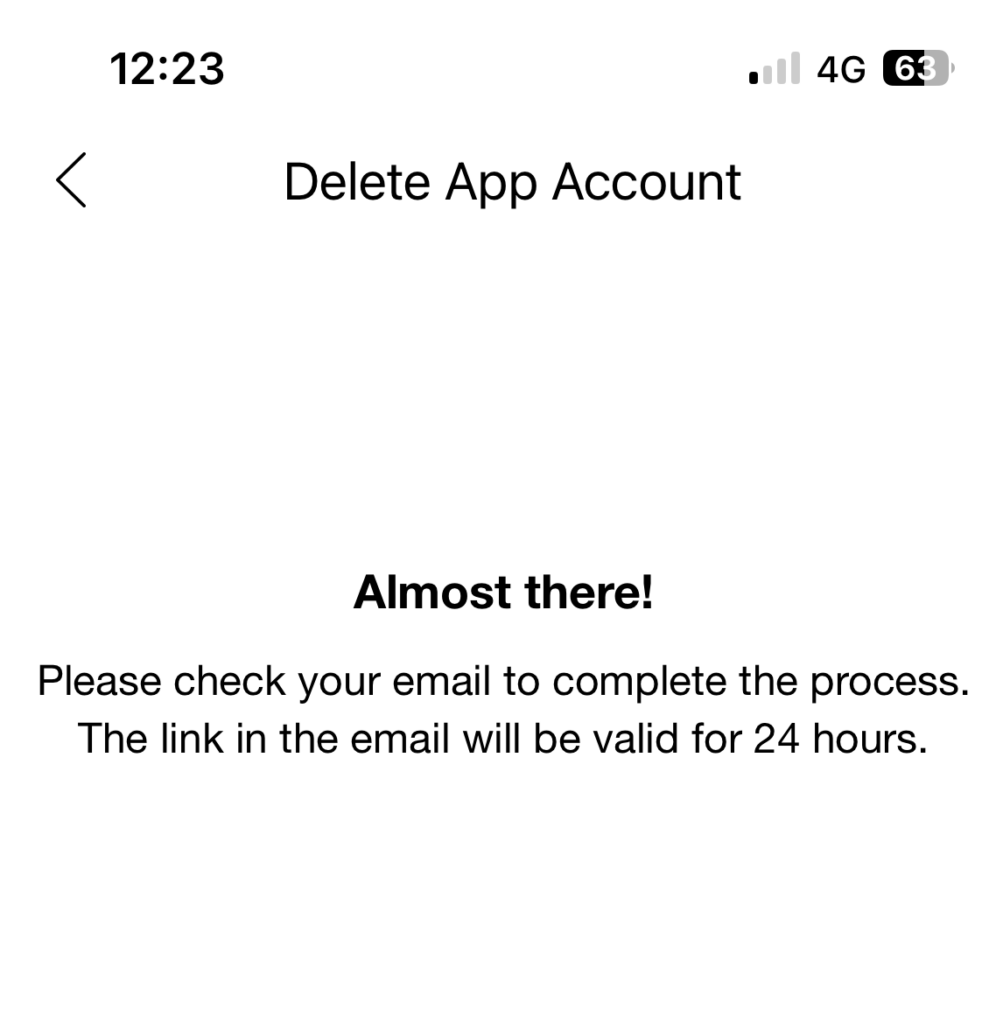
Step 6: Email Confirmation
Follow the instructions sent to your email to complete the process. The instructions will be active for 24 hours.

.
.
