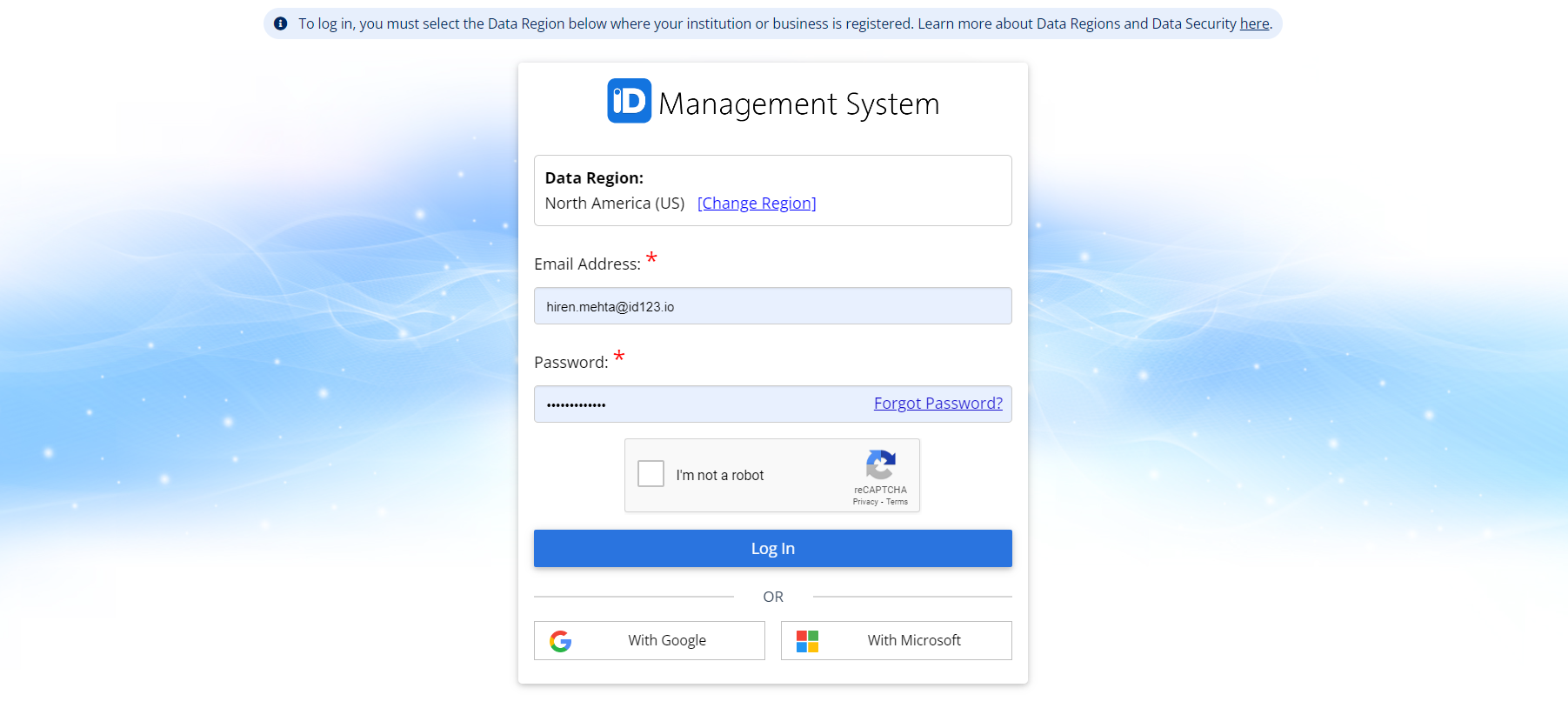Table of Contents
Step 2: Navigate to “Billing Summary”
On the left side menu, click “Billing Summary” in the Billing tab.
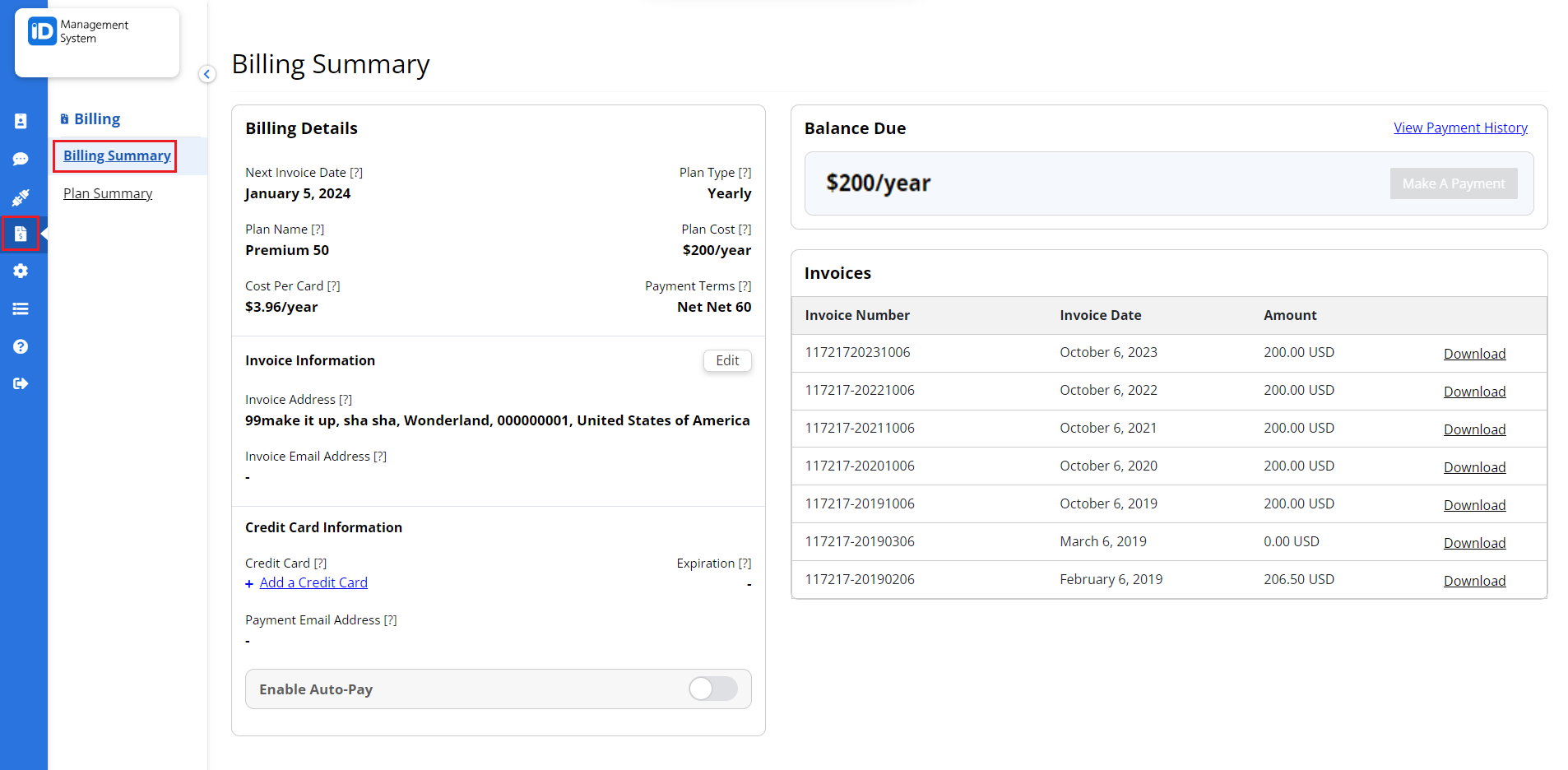
Step 3: Add Credit Card Details
Click ‘Add Credit Card’ and enter the Credit Card and Billing details.
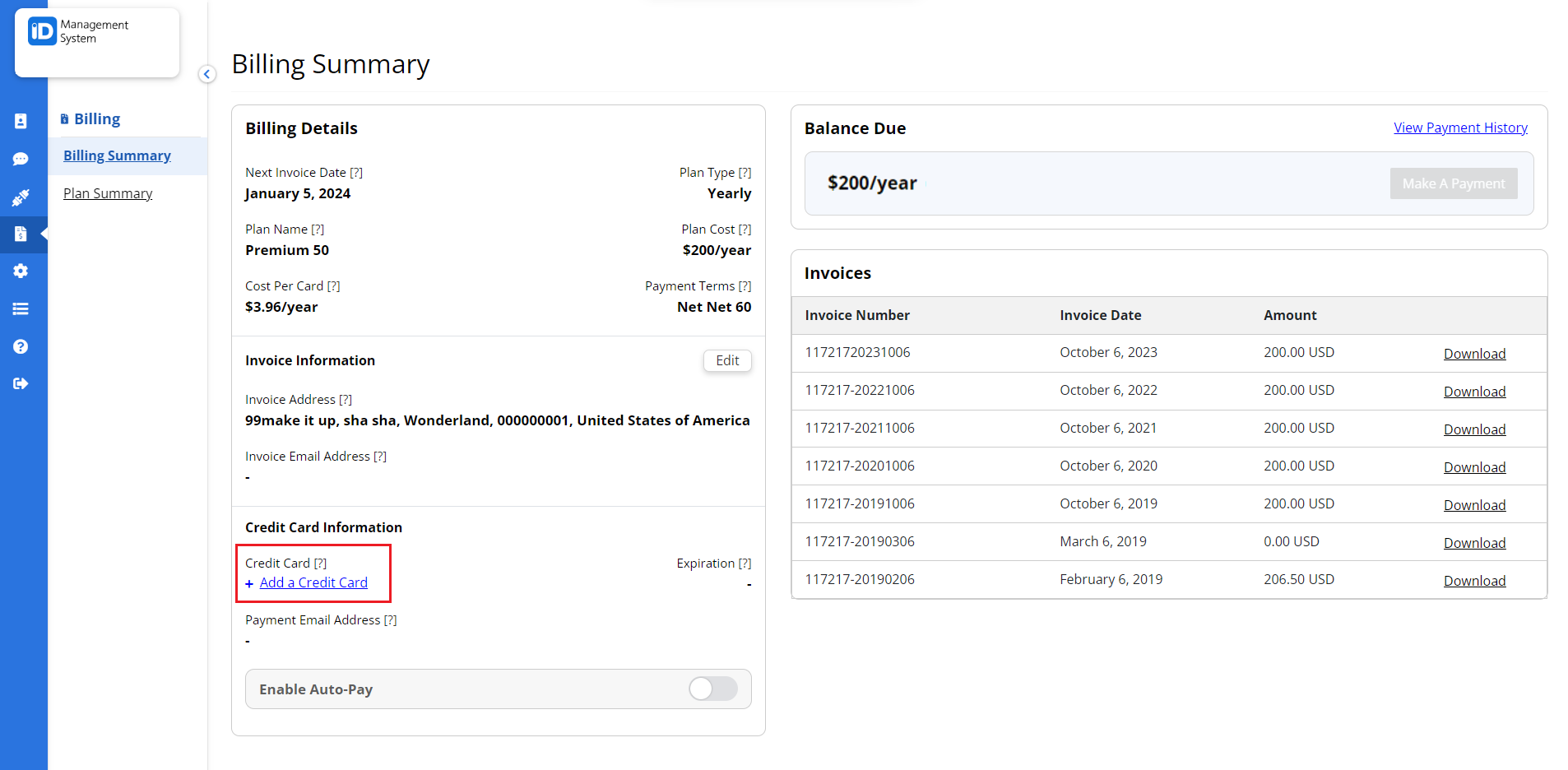
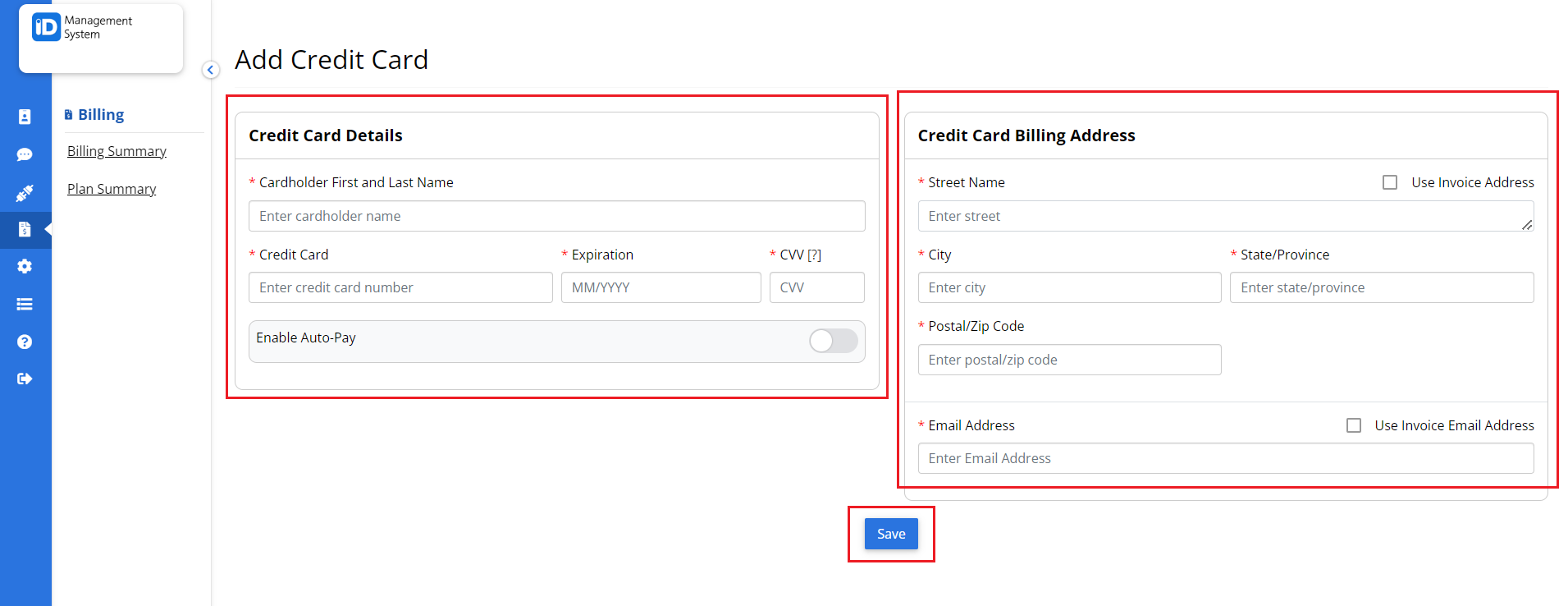
Step 4: Click “Make a Payment”
Click ‘Make a Payment’ on the Billing Summary page, enter the amount due, and click ‘Pay now”.
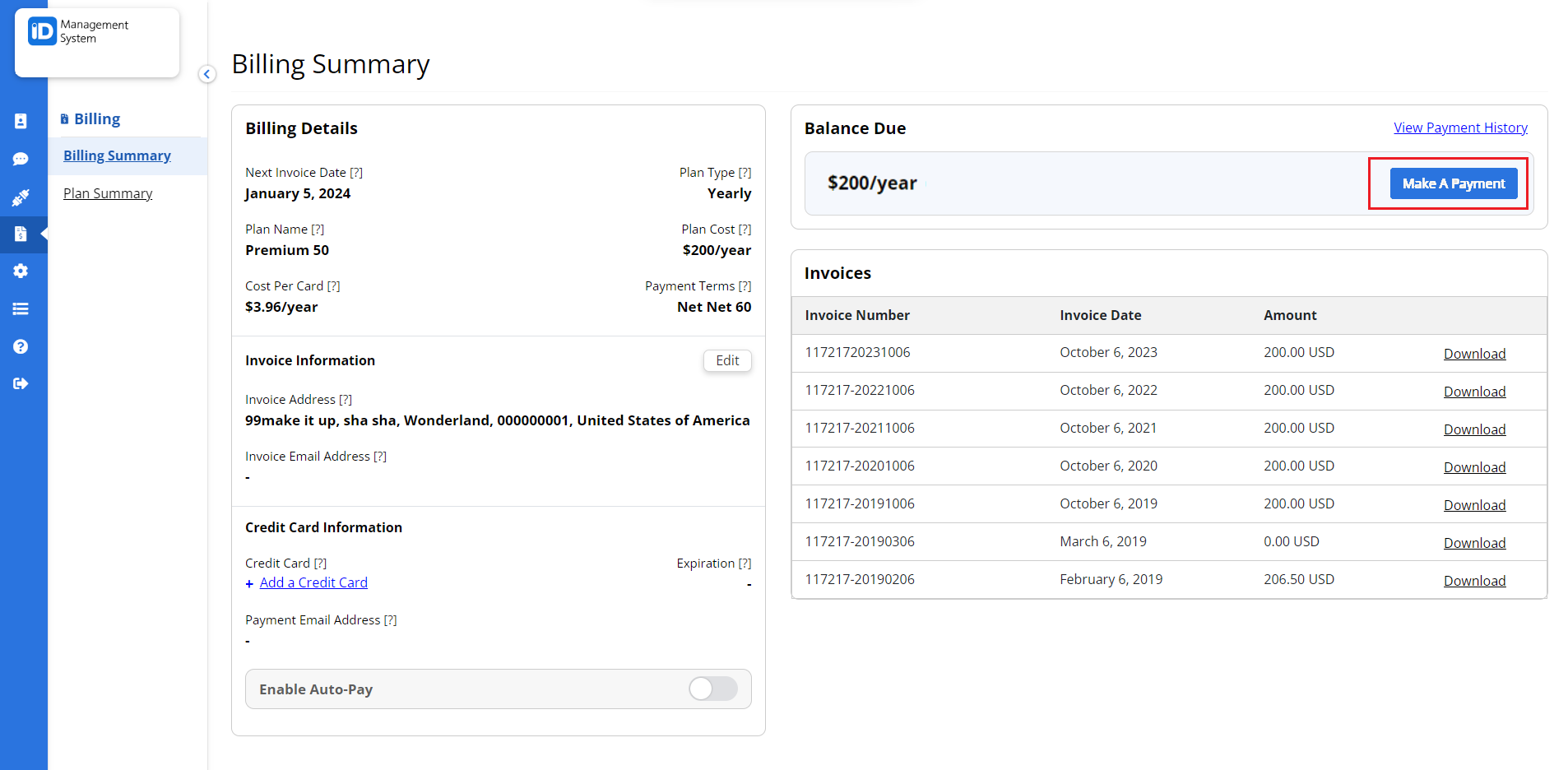
Once the payment is successful, you’ll receive a receipt via email.
All set! If you have any questions or concerns about making a payment please reach out to us!