If you’ve changed your mobile device, it’s important to log out of your ID123 account on your old phone to prevent unauthorized access to your digital ID card. Follow the steps below to safely remove your ID from your previous device.
Why You Should Remove Your Digital ID Card from an Old Device
Removing your digital ID card from an old phone helps protect your identity and ensures that your credentials remain secure. It also prevents anyone with access to your old phone from viewing or using your ID123 app.
Step 1: Log In to the ID123 App
Open the ID123 app on your new or current phone. Sign in using the same email address associated with your digital ID card.
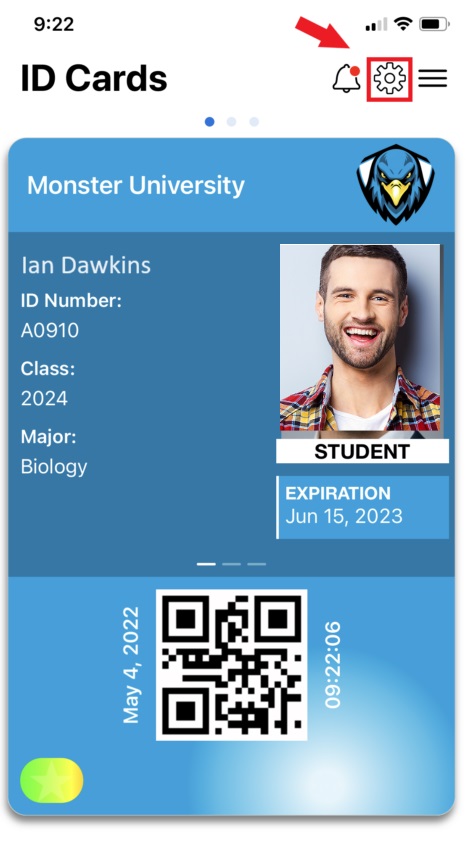
Step 2: Access Account Settings
- Tap on the ‘Settings’ icon (usually located at the top right corner).
- Under Account Settings, tap on ‘My Devices’.
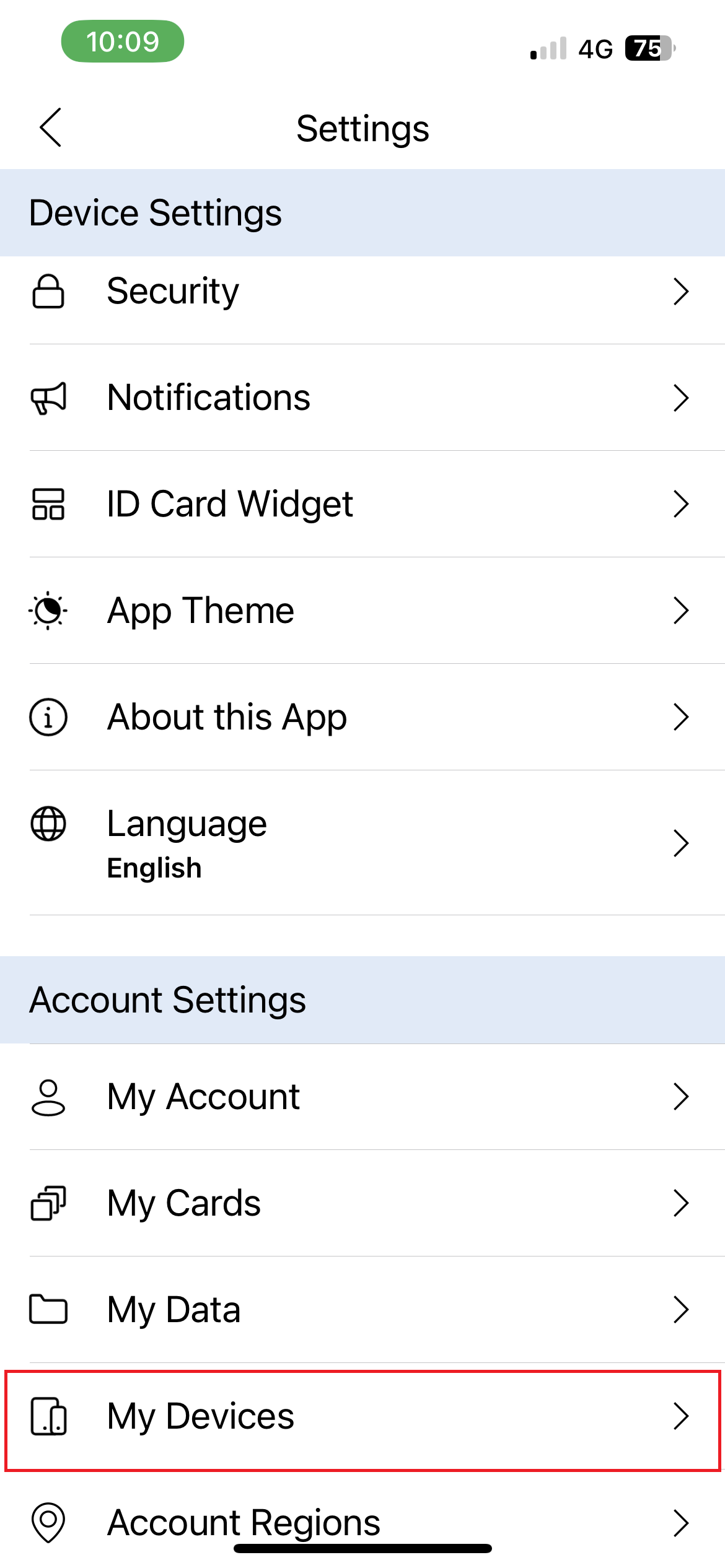
Step 3: Locate the Device that you want to Remove
For iOS Devices:
All logged-in devices will be visible, swipe left on the device & tap on the ‘Logout’ button to log out from the desired device.
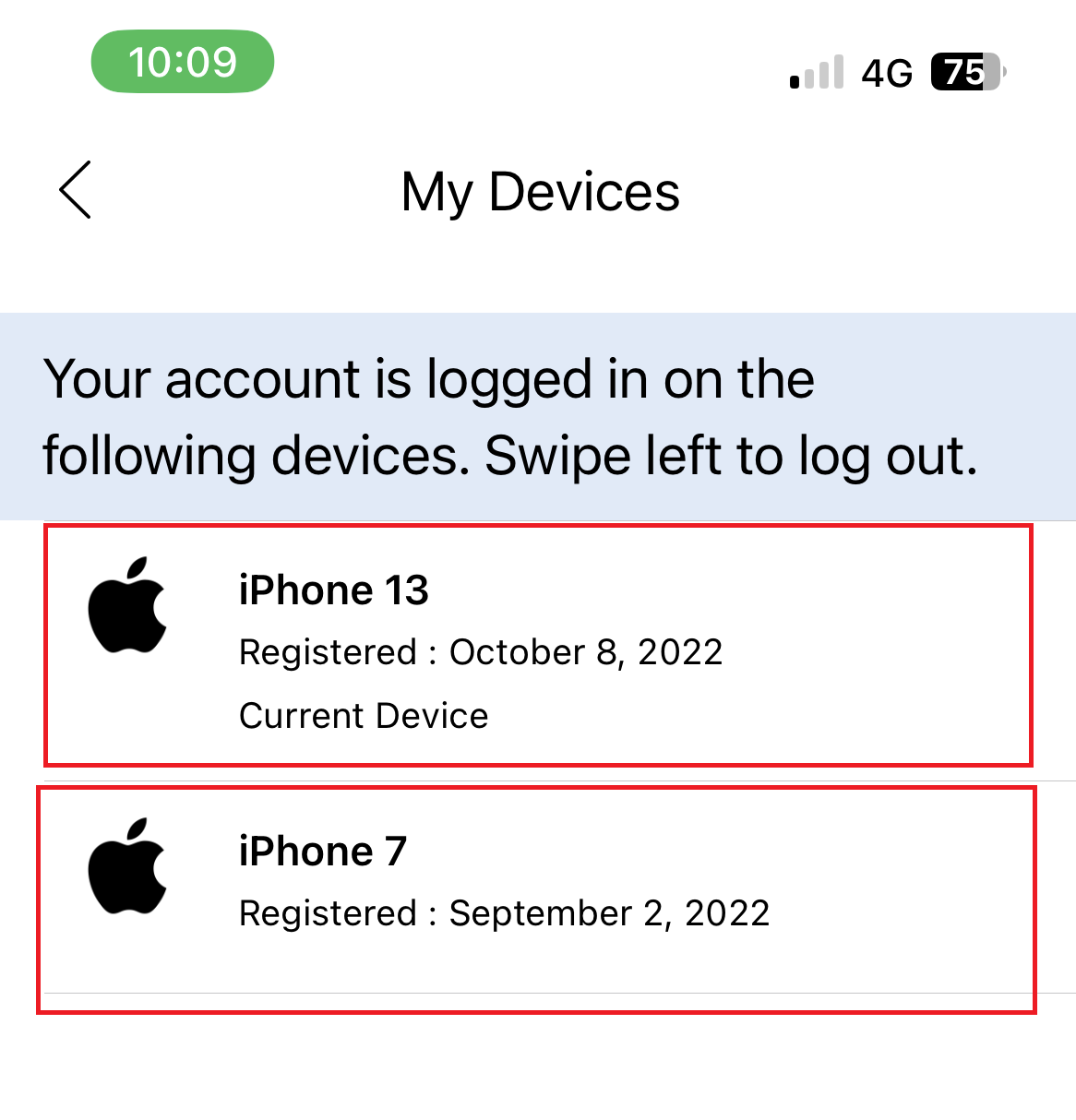
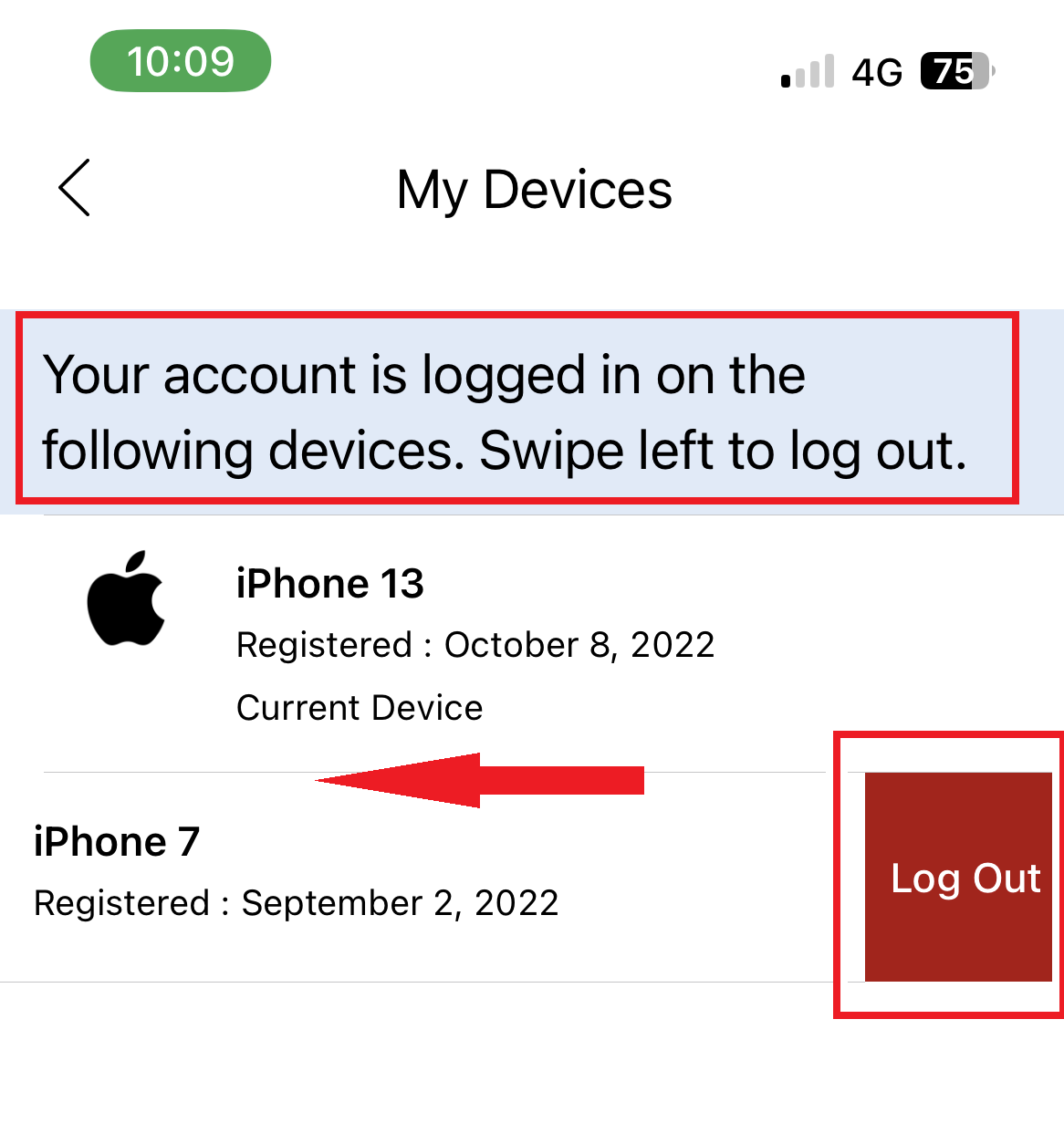
For Android Devices:
All devices currently logged in will be displayed.
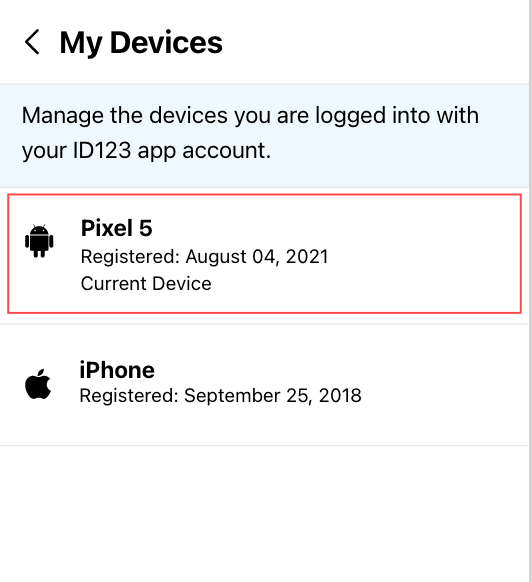
To revoke access, long-press the device you wish to remove and tap “Yes, Continue.”
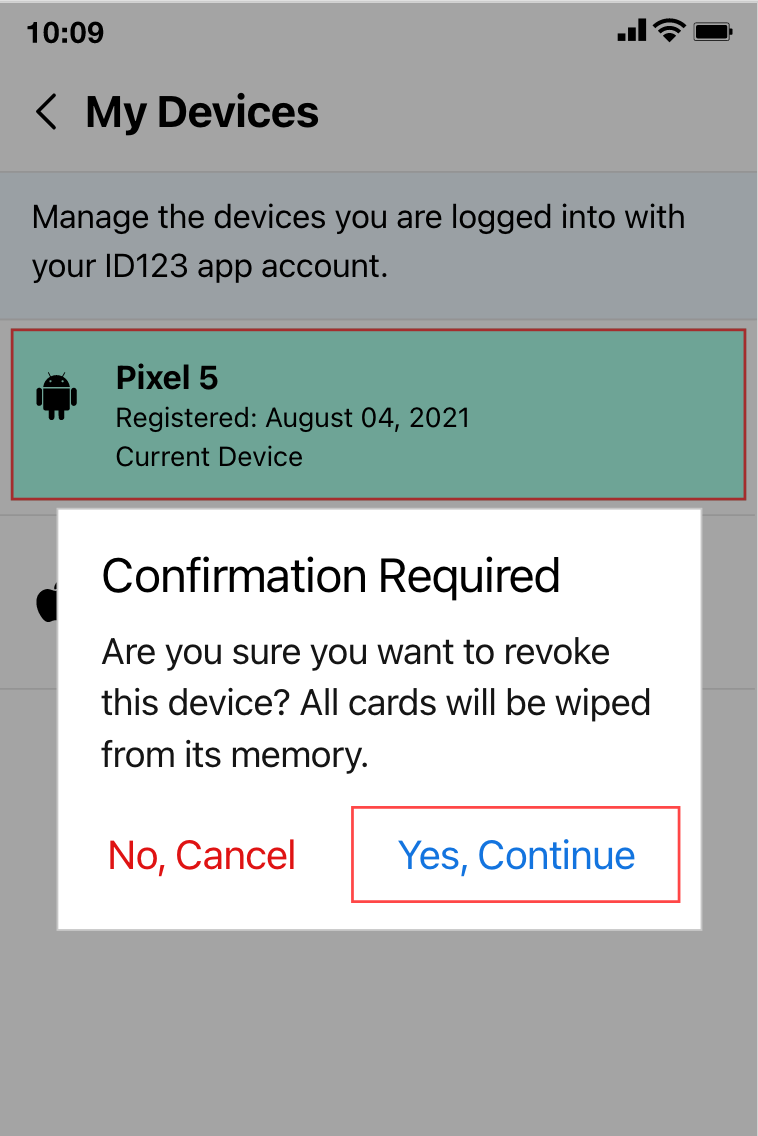
A one-time verification code will be sent to your registered email address. Enter the code and tap “Verify.”
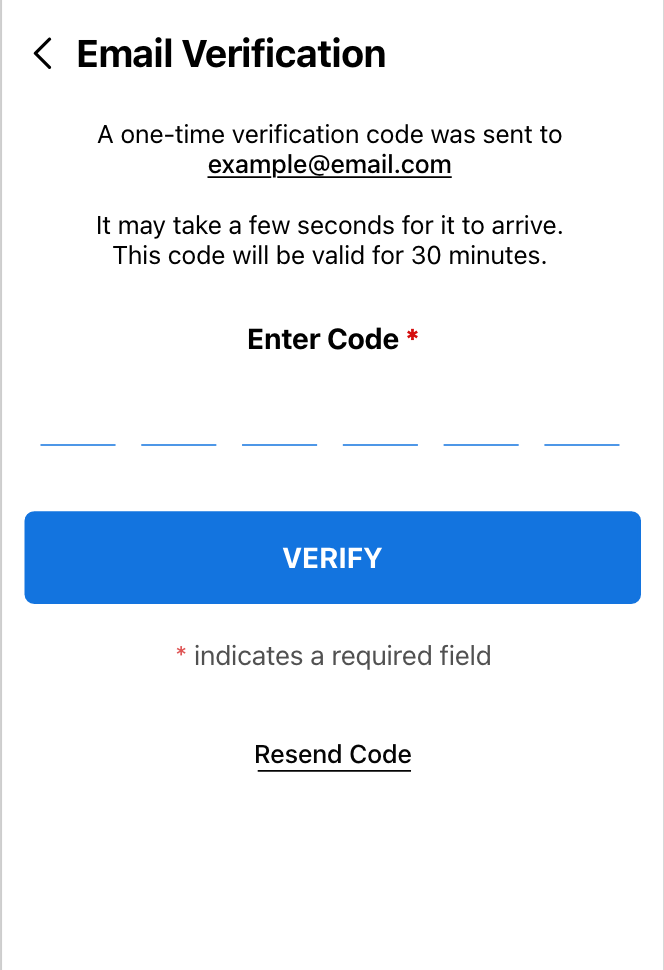
Once logged out, your digital ID card will no longer be accessible on the removed phone.
Still Have Access to Your Old Phone?
If you still have physical access to your old phone:
- Open the ID123 app on that device.
- Go to Settings > My Devices, and log out directly from the app.
Troubleshooting and Support
If you no longer have access to your old device or are having trouble logging in, contact your card administrator or reach out to ID123 Support for further assistance.
