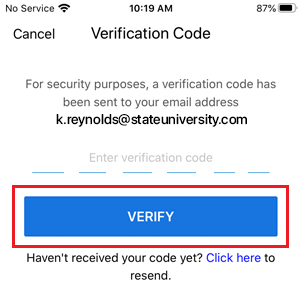Table of Contents
Step 1: Log in to your Account
Log in to your account and select ‘Settings’.
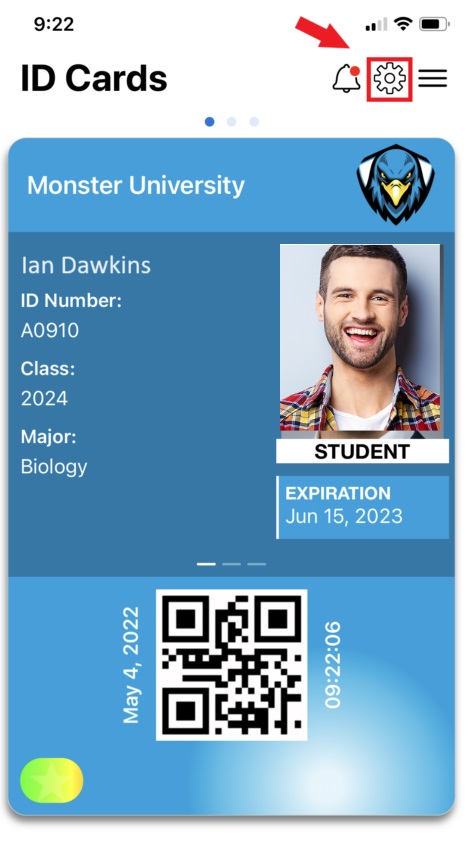
Step 2: Select ‘My Card’
Choose “My Card” located under Account Settings.
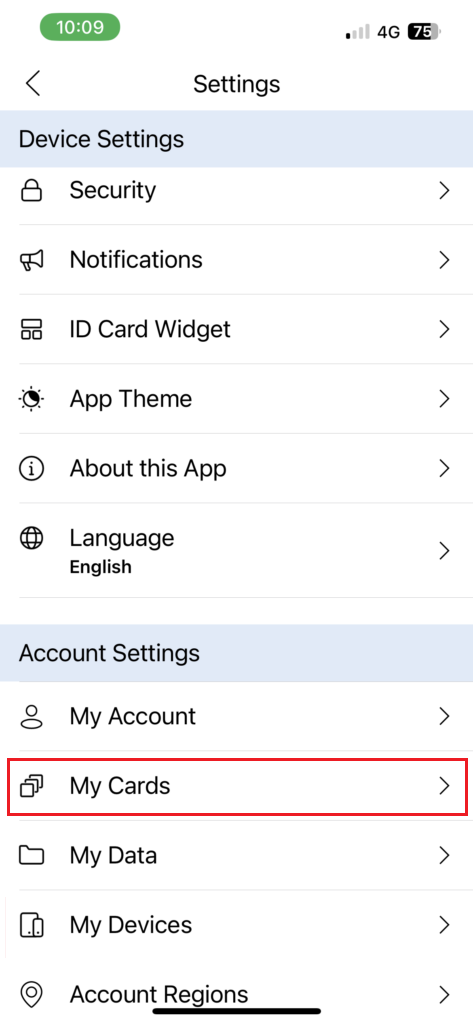
Step 3: Select the Desired Card
Select the desired card you wish to delete and tap on the “Delete” button to delete the card.
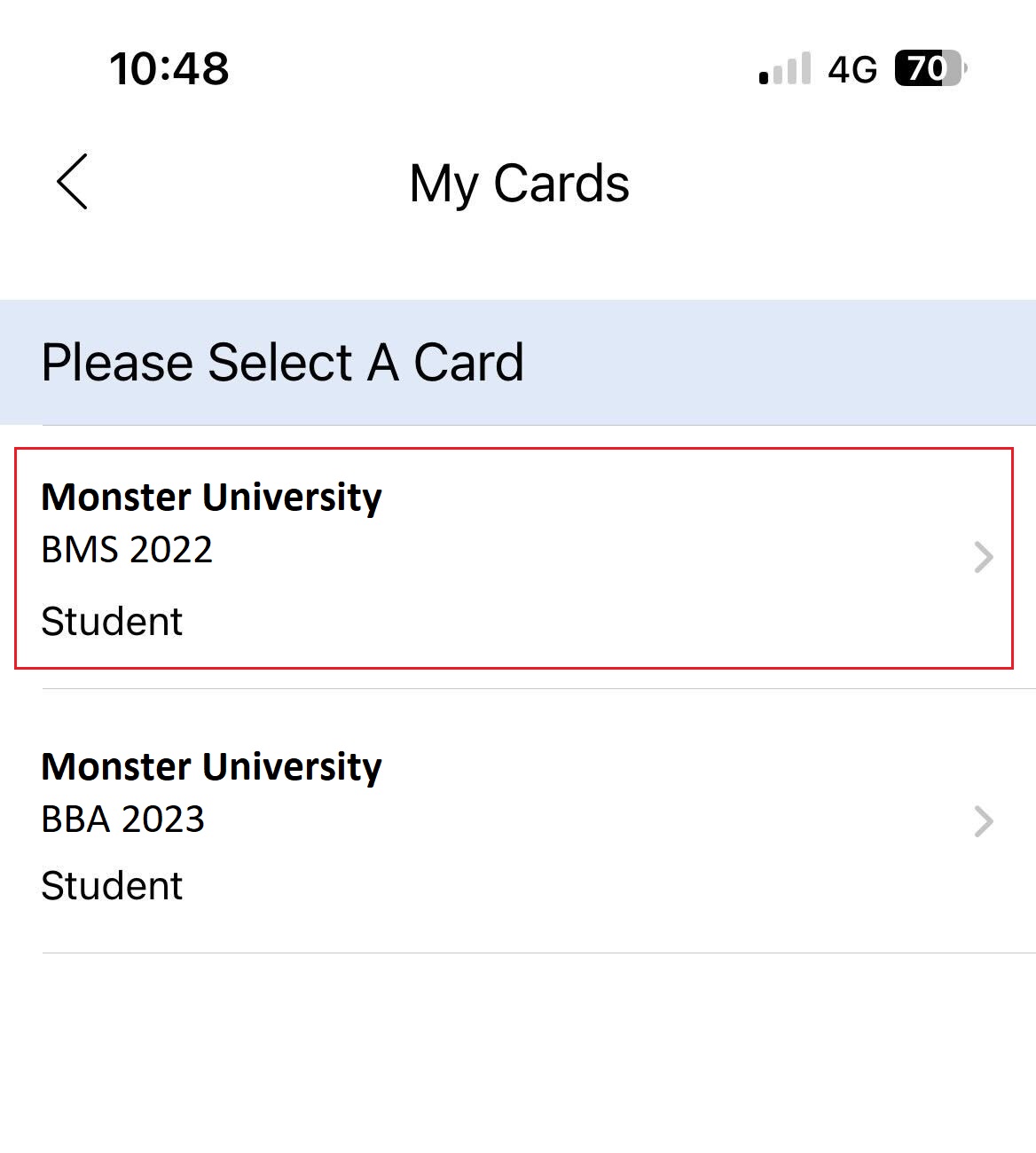
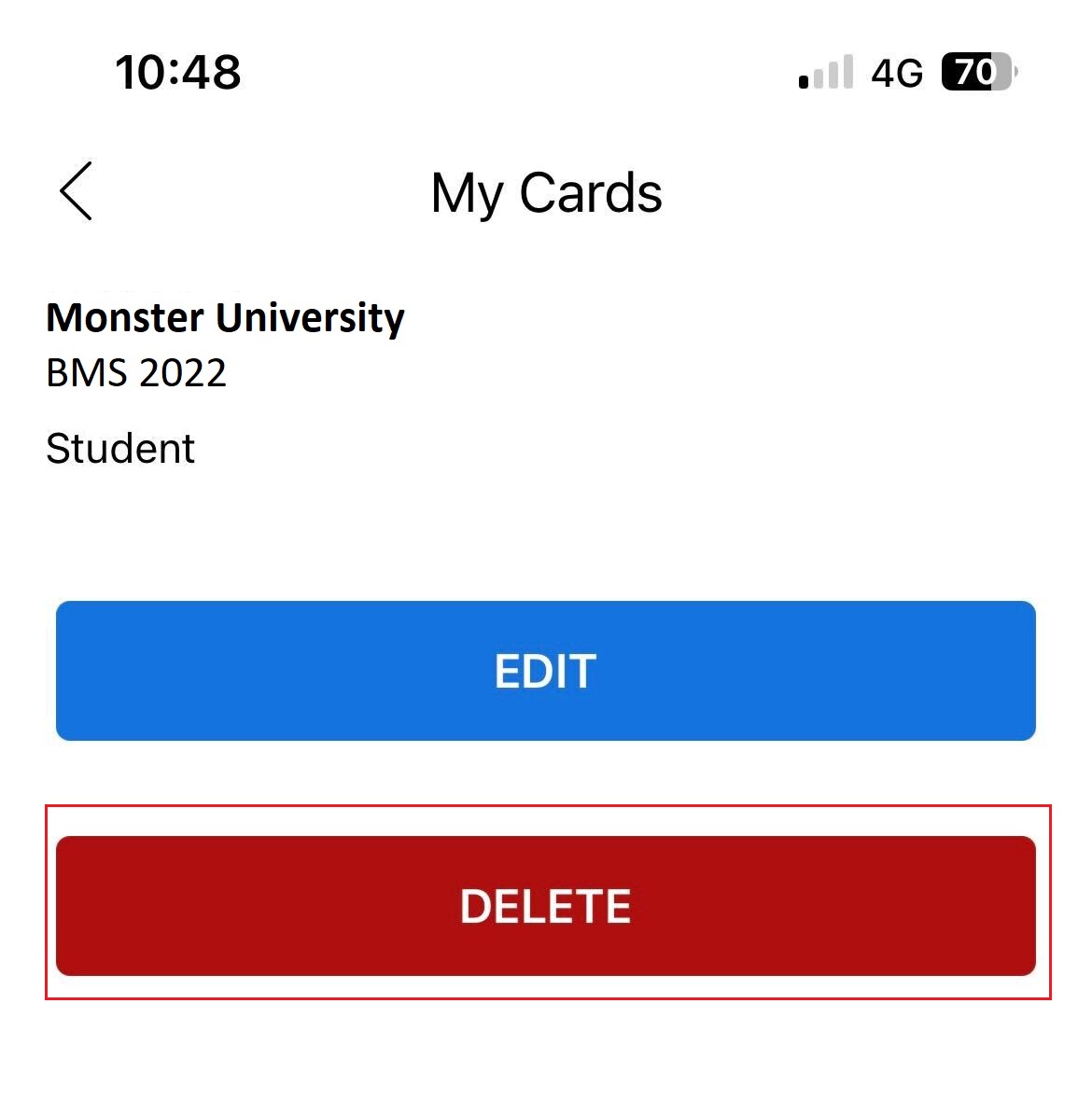
Step 4: Enter Verification Code
A verification code will be sent to your account email address (this may take a few seconds). Enter the code and tap on the ‘Verify’ button.